Digital cameras and smartphones are something most people own today, but you don’t need to buy expensive software or be a photo editor expert to work with your photos. In this post I will introduce you to some of my favorite programs for screenshots and photo editing.
Snipping Tool in Windows
Build in to Windows in Windows 7 and above. Snipping tool is a very simple tool to make screen shots of specific parts of your screen easy and simple for everyone to use. You can’t edit pictures in this software, but it is great and simple for screenshots. With Snipping tool you can do:
- Free-form Snip. Draw a free-form shape around an object.
- Rectangular Snip. Drag the cursor around an object to form a rectangle.
- Window Snip. Select a window, such as a browser window or dialog box.
- Full-screen Snip. Capture the entire screen.
Paint.NET

Nice alternative to the expensive programs like Adobe Photoshop. Easy to use and can do most common tasks for most people. If you don’t find the features you need, you might find a plugin for Paint.NET there can help you with the task. There is a lot of plugin available for Paint.Net that make it even more powerful. Paint.NET is a small and fast photo editing tool. Resize, Crop and rotate is something Paint.NET does perfect.

GIMP
Another free alternative for photo editing. I have not used it that much myself, but it has won a lot of awards. It is not as easy to use as Paint.Net, but it is for sure more powerful and advanced. GIMP is an Open Source image editor available for many different platforms. On the official websites you can also find a lot of different tutorials to get started using the program and learn tips and tricks.
Pixlr
Pixlr is an online alternative that runs in a browser. No need to install anything and it can do quite a lot for a browser app like cropping and scaling pictures. Perfect if you use a public computer where you are not allowed to install programs. You can use Pixlr for free here.
What is your favorite Photo Tool?
That was all for me. I would like to hear if you have any input about free Photo tools. Please drop me a comment below and tell me what program you use for your photos.


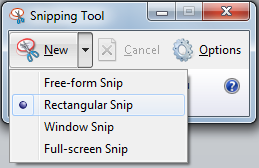
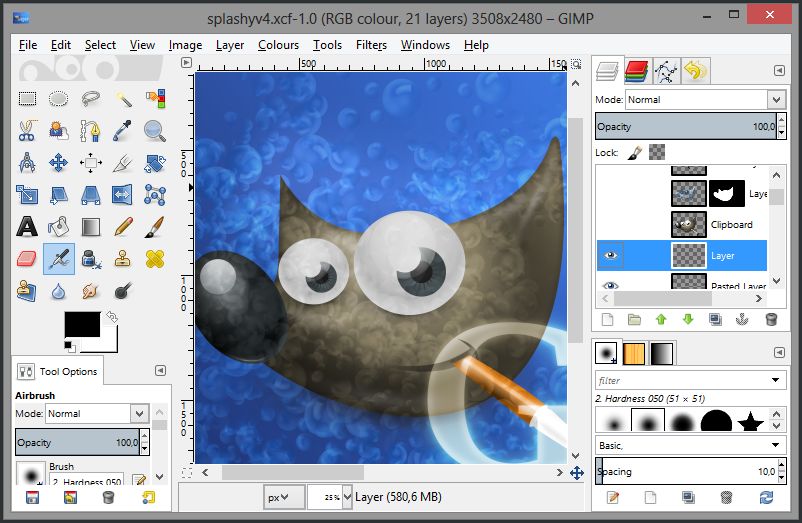
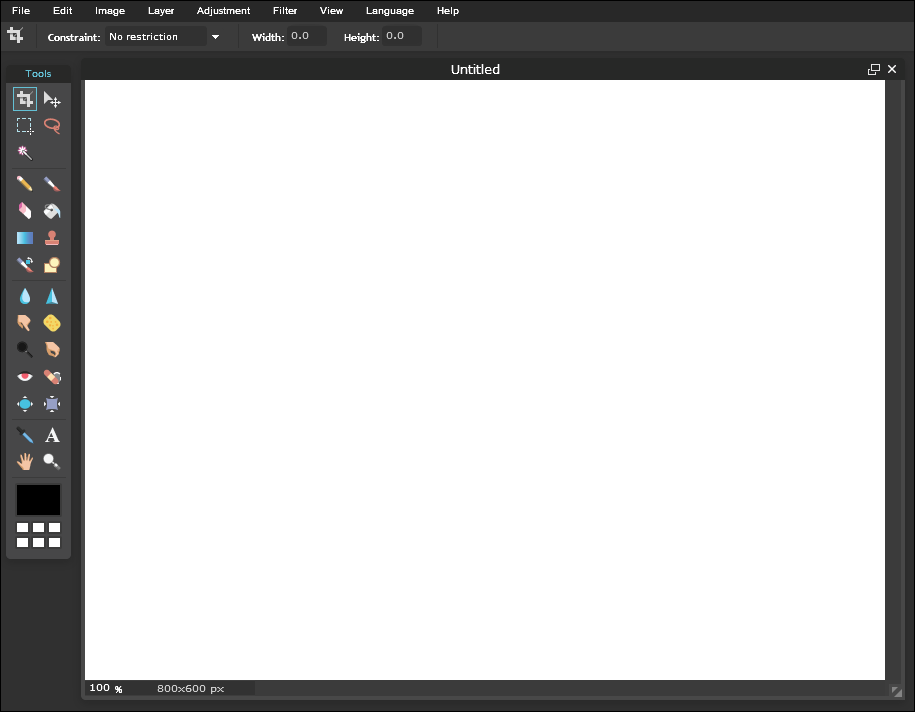


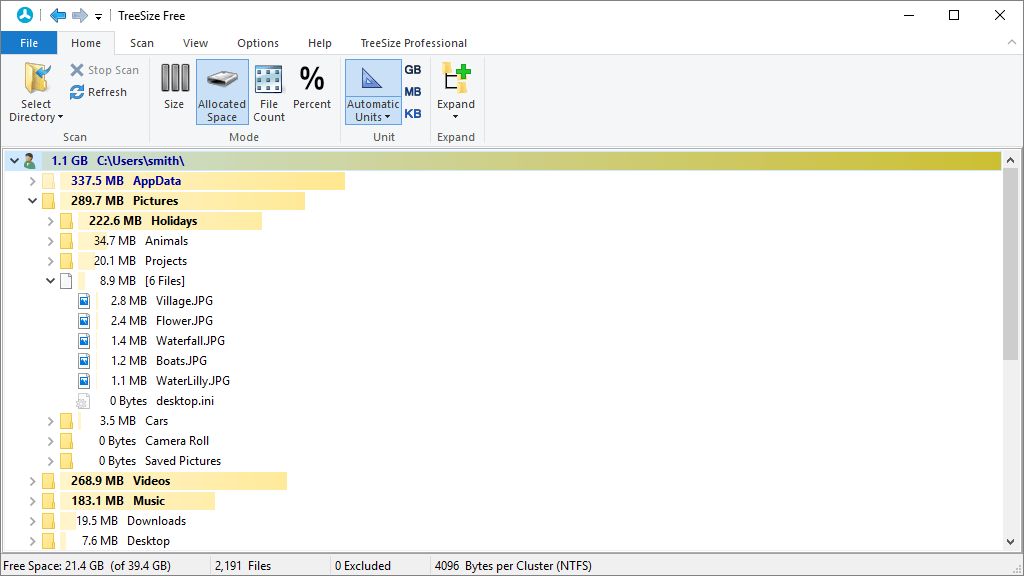
Hi Thomas, This is a very useful list of photo tools. I use PicMonkey for every image I upload to my site. Like Pixlr, PicMonkey a web app that has both free and premium levels.
People can make the most of their photos by using these tools. Thanks for this excellent list!
Hi Carolyn
Thank you for the tip about PicMonkey. I dit not knew that one. I can see PicMonkey does require registration even it is free. You don’t have to do that with Pixlr, but maybe PicMonkey is worth? Anyway it is always nice to have alternatives for the same task. Thank you for visiting my blog once again Carolyn 🙂
Hi Thomas,
Thanks for sharing this amazing list of tools. I have been using Snipping tool for a long time and it is very good.
Although, thanks for sharing the list.
Have a good day.
Nice blog post about free awesome tools from which we can edit images. Nice blog post keep the good work going.