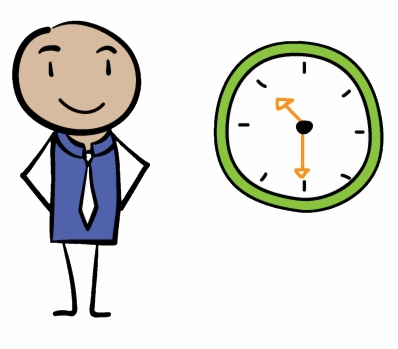I have used the time, now that I have to stay at home doing the COVID-19, to make a major change here on my blog.
New domain
After almost 10 years with Techwork.dk I have decided to change my domain name to a more international domain. It is something that I have been wanted to do for a long time and now I thought that I had the time. I have not been easy to find a good domain name that was available in my niche. I wanted to have some of the keywords from my old domain and I knew that I wanted a .com or .net domain. My old domain name: Techwork.dk is a local Danish domain, but the fact that most of my visitors is from abroad. Having a country specific domain come with some limitations when it comes to driving traffic from the entire world. Because of that, I have finally invested in a new domain. My new domain is:
Considerations about the change
One of the reasons why I have not done this until now, is that I was not aware how this would change my traffic. After all, I have had my old domain for almost 10 years now. Another reason was that I was not fully aware of how much it would take to make the shift. Many questions were building up in my head.
- What about my twitter handle @techwork_dk?
- What about my e-mail domain xx@techwork.dk?
- What about my logo and other graphic?
- How about tools like Google analytics, AdSense and Webmaster Tools?
- How about all the backlinks to my blog, that I have works so hard to get over the years?
- What about my social media like Facebook, YouTube, Mix eg.
- How about my WordPress Theme, is it locked to my old domain name?
With all those concerns about the move I decided to look for guide on How to Your WordPress site to a new Domain This guide helped me a lot doing the shift to my new domain. It also made me realize that I needed to make a Step-By-Step plan to make sure that I did things in the right order and that I was not forgetting anything in the progress. Below I will share the steps in the plan I used to make the change. I am now in day 2 of my change to the new domain, but I am not all done yet. Somethings take more time. eg. Google to index my new domain and to approve my new domain for AdSense, but I am slowly getting there.
Step-By-Step plan to move to new Domain
Below is the step I went through on my process of moving my WordPress blog to a new domain. It does not mean that this will be the same steps for you, but I hope you can find inspiration in my plan and maybe you will find a few steps you did not thought about yourself.
Moving to new host
- Order your new domain name. (It might take a little while before it is ready).
- If you are using a security plugin like WordFence you might want to disable it before you make a backup, it might give you trouble later on.
- Remember to backup both all your files and the MySQL database.
- Restore your database on your new webhotel.
- Upload your files from your old site to the home of your new domain (Typically using FTP)
- Make the changes in your wp-config.php file to match your new database.
-
- DB_Name: Enter database name on your new database.
- DB_USER: Enter Username to the new database.
- DB_Password: Enter password to the new database.
- DB_HOST: Enter hostname of your new database server.
Make sure you not made a typo and note that must settings in wp-config.php is case sensitive. If you get a database error you have properly entered incorrect values above.
-
- Now it is time to test if all your data is uploaded correct and if the database is restored correct.
- If it looks like your blog login to the dashboard and check it out.
- Under Settings -> General Settings you will need to change to values: WordPress address (URL) and Blog address (URL) enter in your new domain eg. http://mynewblog.com
- Now your new blog should be working, but there is still work to do.
- Check that you don’t have links pointing to your old domain name and look out for browser cache. It fooled me a couple of times.
- Check background URL is using your new domain name.
- Check URL for Social media images.
- Check if you need to rebrand logo or other images that needs a facelift.
Fix inside links
I thing I didn’t thought about when I started this domain move, is the fact that a WordPress blog has a lot of internal links. When I changed my domain name in WordPress settings, it didn’t changed many of the inside links to images and all links in my replies on the comments sections. It would have taken for ever to find and change all those links manually. I started some research and found that there is tools and plugins to deal with this issue in an very effective way. In my case I used the Better Search Replace plugin to find and replace the internal links on this blog.
Fixing SEO and Social Media after move
Now that we have moved to a new domain/webhotel, we need to let Google know and we need to adjust all the services and Social Media we use.
- SEO, redirect your old domain to the new domain. Use 301 redirect (Permanent redirect)
- Notify Google about the move. In Google Search Console you can tell Google that your blog has moved to a new domain. (Reduce penalty from Google)
- Add your new domain to Google Analytics to track your traffic is moving from your old domain to your new domain.
- Add new sitemap to Google Search Console to help Google
- Add new sitemap to Bing Webmaster Tool
- Last advice, be patient. It takes time before Google have crawled your new site and your traffic is back to normal.
Conclusion
I have to admit, that changing domain name on this blog was a bigger task, than I thought when I started. Over the year I have made a lot of static links and small tweaks that made this task much bigger. I have also connected a lot of services and Social Media to this blog. When I first started this blog, I never thought I should change the domain name. Another factor that we can’t control is time. Google’s search algorithms work over time and they do not crawl all sites every day. Another thing, that takes time is DNS to updated worldwide and for cached content to expires. Because of that it is too soon to tell what impact my change of domain name, will have made for this blog. I guess only time will tell. I will do an update to this post at a later time, when I have some data to share.