The other day I tried to upgrade this blog to WordPress version 3.2 but that did not went well at all. I ended up with an “500 Internal Server Error “ on both my blog pages and on my wp-admin page…! I just hate that error. It could just as well be saying: “Something bad has happened and we have no idea what. Good luck figuring this one out…!” Well back to my story. I have upgraded my WordPress blog many times, but this time I was in trouble. I did have a backup a couple of days old so I went on restoring and got my blog back online, but to the old version of WordPress I was running before the upgrade.
After a little while I went to Twitter and tried asking around if I was the only one with this problem. Not much response as I was not very patient at this time. I then went to one of my favorite blogs when it comes to WordPress tips: just-ask-kim.com Kim is a great geek that always ready to help and have some great tips and some great post about WordPress and blogging in general. She informed me that there was some known issues with the Arras theme that I am using on this blog and that I was not the only one having problems with this new upgrade for WordPress.
Later the same evening I went to another of my favorite blogs, slappybear.co.uk, because I knew that it is also running on the Arras theme. There I got it confirmed that there was issues with the Arras Theme and the WordPress 3.2 upgrade. The fix was apparently to upgrade the Arras Theme from 1.5.0.1 to version 1.5.1. It was getting kind of late so I did not went for it right away, but yesterday I made the upgrade and succeeded 🙂
This solution worked for me:
- I started with a backup of both files and MySQL database.
- I upgraded the Arras theme to version 1.5.1
- I disabled all my plugins
- I ran the auto upgrade of WordPress from my Dashboard.
- Enabled all my plugins again
Be aware that upgrading the Theme might change the appearance of your blog if you have made some change to it. Well it did in my case. Nothing big but apparently I have made some changes in the theme over the last couple of months that was overwritten with the theme update.
Download the Arras theme version 1.5.1 (Version 1.5.1 is not available in the dashboard because it haven’t passed the theme requirements check)
How about you? Do you have a WordPress blog and have you upgraded to version 3.2? Did you have any problems? I would love to hear about your experiences with WordPress upgrades.





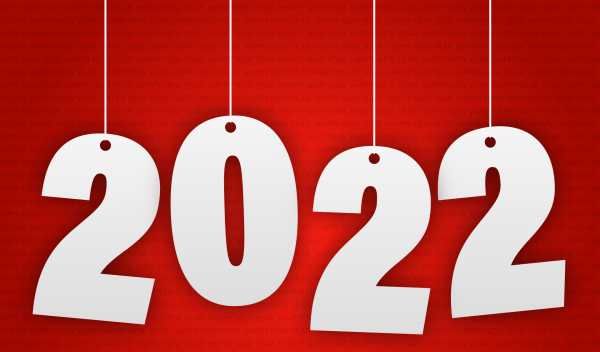


If you are like me didn’t have a recent backup of your files, when you casually updated to the newset WordPress 😛 you can try this
Upload the new arras theme in a new directory “arra151” or something. and go into your database tables for wordpress in the wp_options table change the option_values of these rows to reflect the newly uploaded theme.
option_id, blog_id, Option_name, option_value, autoload.
45, 0, template, arras151, yes
46, 0, stylesheet, arras151, yes
Hi Jim
Thank you very much for the tip. Hope to see you back here on my blog.
Thanks, indeed, Jim. I thought I was up a creek when, after upgrading, I found myself staring at an Error 500. Installing the latest version of the Arras theme as you described above got my site, ffespecifier.com back online in less than 20 minutes.
Hey Thomas,
I had read a blog post recently and they had gone through the nightmares of upgrading to 3.2. Of course he did’t mention what theme he was using but I got really scared. All the stuff he went through to fix it, I didn’t have a clue what he was talking about. But I’ve never in the past ever had any difficulties updating WordPress so I waited until this past weekend before I made the move, just in case. I was worried for no reason. Smooth transition thank goodness.
You know you would probably be the first person I came to though if I did have a problem. Other than contacting my host provider if they couldn’t help. As always, Thomas to the rescue.
Adrienne
Hi Adrienne
I never have had any issues upgrading WordPress versions before, but this time too much had changed. Just glad I got everything fixed. Just found out that WordPress 3.2.1 is available today. Do I dare to upgrade? 🙂
Oh my word already! What in the world could have changed that quickly. Nah, give it a week and let them iron out the kinks. I’ll keep my fingers crossed for you my friend.
It is just some minor bugfixes for the major 3.2 releases. I have already upgraded. No problem this time 🙂
Great news and I’m sure you’re thrilled. I know I would be.
Hi Thomas,
Thanks for this heads-up. I’m running Arras on my Linux blog (time4linux.info) and a membership site. It’s always nice to know the issues you might encounter before delving into a major upgrade. 🙂
Hi Vernessa
Just remember to make a good backup you will be fine.
can you provide some blogger themes:D
Good to know that the issue is solved… Back-ups are really useful in such situations !! 🙂
Yep the only problem with backups is that you need to make them before you do the upgrade 😉
Hey there Thomas, it’s an unnerving time when a theme causes an issue, I know Slappy Bear was in a right state, until I figured the problem out, the same goes when a WordPress update goes wrong, the first thing we all think is “Oh No!! I’ve lost my blog!”
Hi Karen
You are right. Nobody want to see there blog offline. I am just glad that I was able to fix my issue it as well.
:O m stuck with blogger..
How frustrating, Thomas! It’s such a pain when a website or blog doesn’t function properly.
Good job investigating the problem and posting an answer for those who are having similar issues. You just never know what might happen when you upgrade WordPress.
I too use WordPress for my blog. I’ve upgraded to the newest version, 3.2.1, but don’t use the Arras theme. Thank God!
I had a problem once with a plug-in not working with my theme, however. I can’t recall the exact error, but it made my entire blog go down. Needless to say, I deactivated the plug-in and my blog was fine again.
Thanks for the post. I’m sure it’ll come in handy for many in need of an answer! Have a good one.
Hi Allyson
It is very frustrating when something goes wrong with a blog update. That was why I wrote this blog post when I finally have solved my own problem. It is always nice to be able to help other people and I like to share my own experiences too.
I wish I would have found this before I tried to update my website to WP 3.2. I spent about three days trying to make Arras play nicely with 3.2 and in the end just decided to keep with my version of 3.1.3 until smarter people figured out what was going wrong. Cheers.
Hi, can u help me with an advice ?
After i upgrade to wordpress 3.2 i even can’t access my dashboard ! Is a …blank page ! what should i do ? any advices ?
It might be a problem with the theme you are using. If you have a backup I would try to restore the wp-admin folder and then look for an upgrade for your theme. Make sure that you are using a theme that has been tested with the 3.2 version of WordPress.
Good advice Really helpful, sometimes I having the same problem with croco77
unfortunately i don’t have a back-up and i already made the upgrade to wordpress 3.2 i’m using arras theme. I can’t access even dashboard
I would try to download version 3.1.4 of WordPress http://wordpress.org/download/release-archive/ and then replace the wp-admin and wp-includes folder with the files from the 3.1.4 version. Then you should be able to access your blog again. That worked for me.
totally awesome theme, I really love the looks but i hope this theme won’t crash as what is discuss in forum http://www.arrastheme.com/forums/topic7004-arras-theme-151-now-available.html …I am using wordpress 3.2.1 and hope this will work on my new site to be develop this week. Gudluck to me! thanks
thanks to arrastheme.com/forums – I got the complete details for fixing the problems.
They really have a great forum with a lot of useful help.
Haha.. I can really relate to this issue Thomas, cos I have experience this not just once and that really sucks. But thanks I found a solution to that, through the help of my friend… I am not really expert on fixing problems like this.
But thanks you had provided tips on how you fixed it!
Cheers!
totally awesome theme, the design is cool. The post and pages are brilliantly great. love the theme.
Apart from this problem that you had updating, would you recommend the Arras theme?
I really like the look of it from the preview and I am on the search for a new theme.
Hi there.
Yes I will for sure recommend the Arras theme. I think it is an awesome theme and they also have a great forum if you should get any problems with the theme. I use that forum a lot.
Hi Thomas!
When I got problem regarding with my theme I use to fix it to myself, I’m not that too master in fixing such problem but I’ll just fix base on my capacity but when thing get tough to me to fix it then I will probably call an expert.