In this post I will show you how to remove the “Powered by WordPress” text in the footer of your blog.
How to Remove “Powered by WordPress” on your blog
If you don’t like the default “Proudly powered by WordPress” text in the footer on your blog, you can actually very easily remove it. Below you can see how my blogs footer looks by default before I removed the text. In my case the developer of my theme has also added a little text after the text from WordPress. They have also put in a backlink to their website.
The text might look different depending on what WordPress theme you are using, but almost every theme has the text “Proudly powered by WordPress”, somewhere in the footer area.
How to remove the “Proudly Powered by WordPress” text
Before you start to make any changes to code on a WordPress blog it is always a good idea to take a backup, just in case something goes wrong and you want to get back to the way things was before you started making any changes.
To remove the text in the footer of your blog:
- Go to: Appearance -> Customize
- Select Additional CSS in the Menu
- Insert the code .site-info { display: none; } at the bottom of the editor.
- Click Publish at the top
You should see the result in the preview pane right away. The Proudly Powered By WordPress text should now have been removed. Below you can see how it looks on my blog after I removed the text:
Use a plugin instead
If you don’t like to make any changes in code at all, it is also a possibility to use a plugin to take care of this little task. Download “Remove Powered By WordPress”
Is it legal to remove the Powered by WordPress text?
Yes, it is not requited that you have that text in your footer. WordPress is a free CMS system under the GPL license and you can change the way it looks, just the way you want it to be.
Conclusion
It is easy to remove the “Proudly Powered By WordPress” text. How it looks might be different depending on your WordPress theme, but it should be easy to get rid of using the guide in this post and it is not illegal at all. How about you? Do you prefer to get rid of the text or have you left it on you blog and want to keep it that way? Please leave me a comment below.


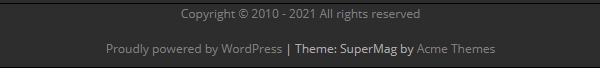
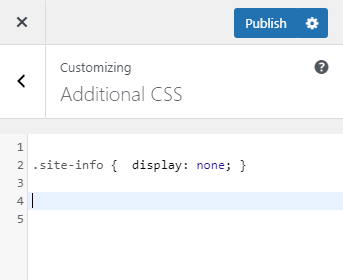



Really great info thanks for sharing.