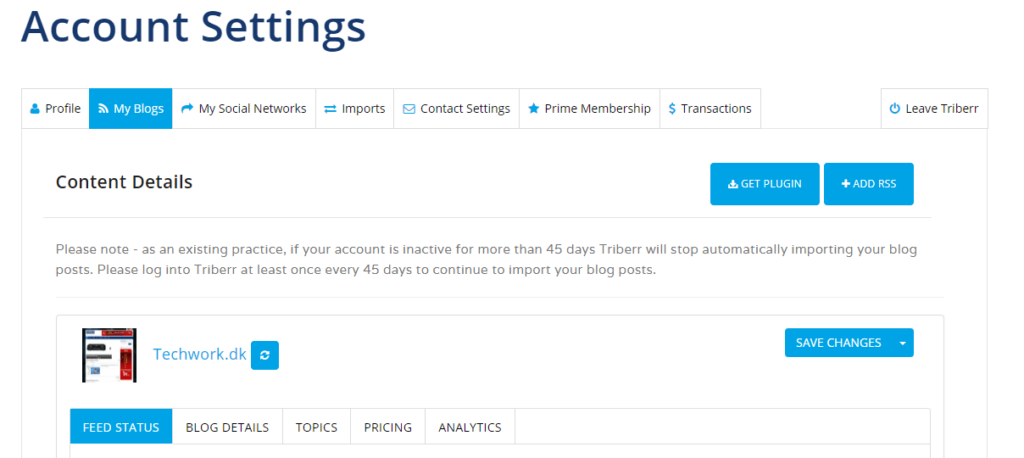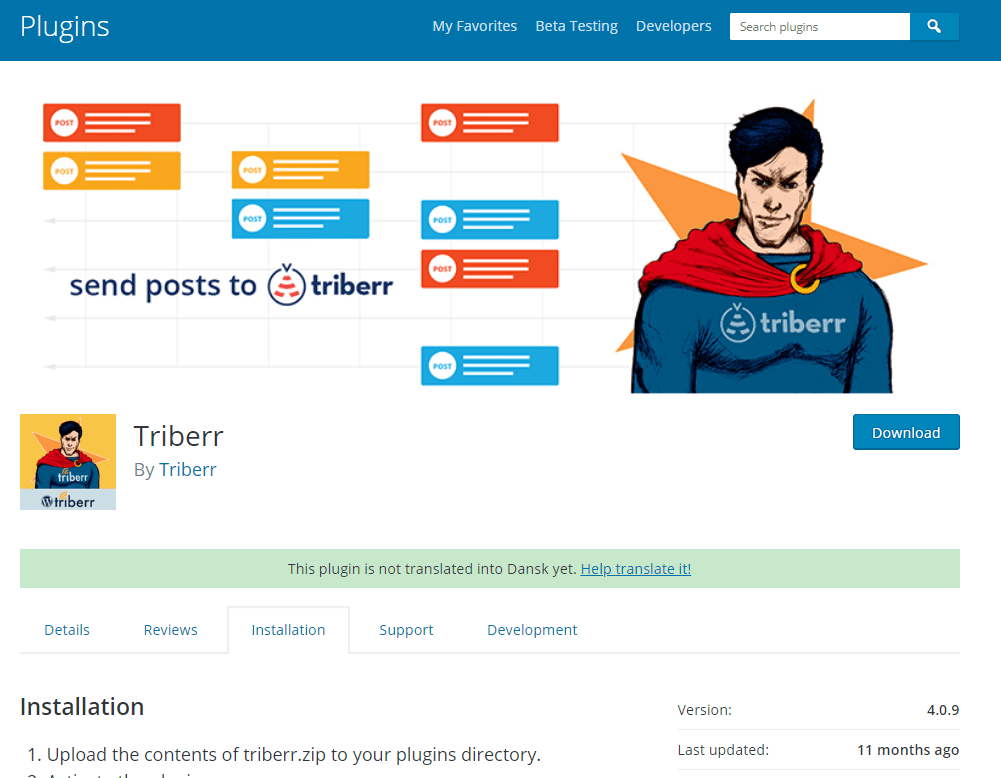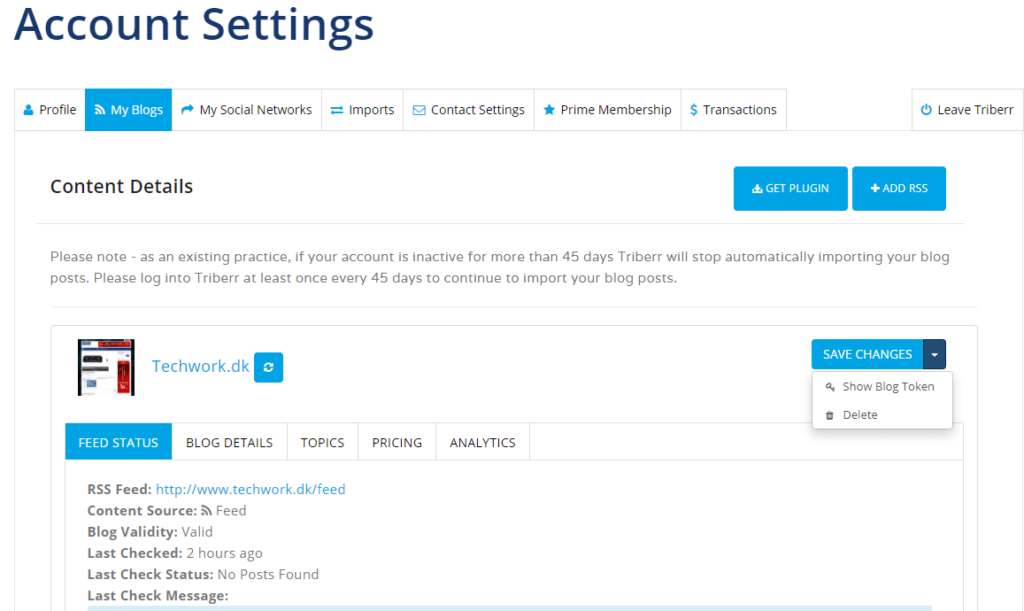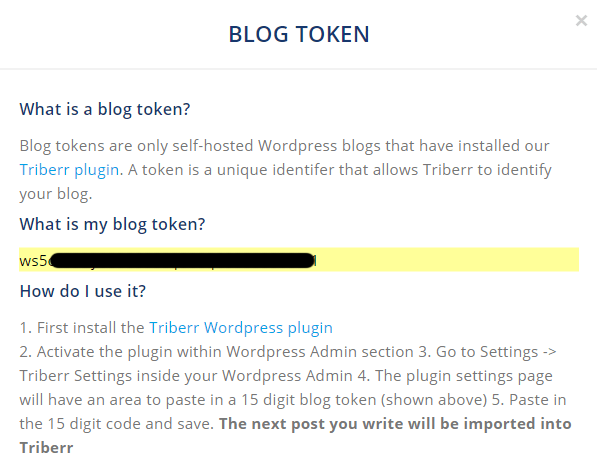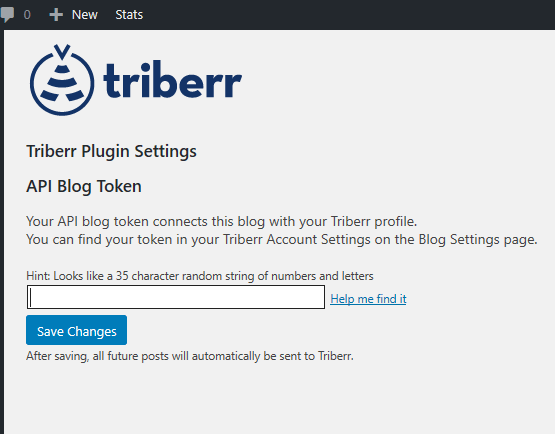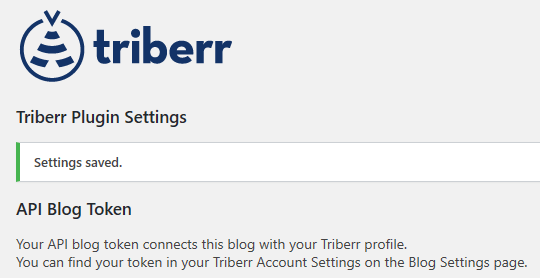If you are using Triberr to share your blogpost, but have notice that your posts are not showing up with images from your blog post, you have been missing out one important step. In this post I will guide you have to configure the Triberr WordPress plugin.
What is Triberr
Triberr is community for bloggers, where we can help each other sharing content. It working like “If you help sharing my content, I will help sharing yours”. However, we are not just sharing random stuff. The triberr community is build up by groups called Tribes, you can join or be invited to join. These tribes cover all kind of different topics. It is important that you find a Tribe within the topic you write about yourself. That way it will be more relevant for both you and your readers as well as for the other tribe members.
Why is Triberr not importing my images
If you have noticed that the other members of your tribes have nice photos when their blog posted are presented at Triberr, but you don’t, it is because you have missed out on one important thing: You haven’t installed the Triberr WordPress plugin. With the plugin, Triberr will automatically import both your posts and add an image from your post. This will make your post more visual attractive and it will for sure make more people share your posts.
How to configure the Triberr plugin
In this guide I will show you how easy it is to install and activate the Triberr plugin for WordPress:
1. Login to triberr.com
2. Go to Account -> Settings and select My Blog
3. Click Get Plugin
4. Download plugin
If you prefer, you can install the plugin from your WordPress admin dashboard directly. Just search for Triberr and install the plugin. Remember to activate the plugin before you move on with this guide.
5. Back on the Triberr site, go to the Account setting page again and click on the “Save Changes” dropdown button and click on the “Show Blog Token”:
6. Copy the token, you will need that in your WordPress admin dashboard in a minute.
7. In WordPress admin dashboard, go to: Settings -> Triberr and past in your token and click on “Save Changes”
That’s it. Triberr are now configured to pull new posts from your blog including images from your blogpost. This make your posts be more interesting for people to share 🙂
Questions or comments
If you have any questions or comment to this post, please use the comment section below.