A little while ago I posted a blog post about Creative 404 Error Pages I had come across online, here on Techwork. I got a couple of questions about How to Create a Custom 404 Error Page in WordPress and how I have made my own a little bit more interesting. In this post I will show you how you can get started customizing your own 404 error page. I will also show you some of the tips I have used in my own customized 404 error page. The creative part is something you will have to figure out for yourself, it is not my strong side 🙂

How to edit your 404 template in WordPress
Instead of writing a long do this and do that post I have made a little video to show you where you find your 404 template (404.php) for your theme and how I have made my 404 Error Page a little bit more interesting. You can find your already existing 404 error template for your Theme in the WordPress Dashboard under Appearance -> Editor -> 404 Template (404.php)
Please leave me a comment
I hope you found this post useful and that you will share it with your friends using the Social Share buttons below. I will also love I you will leave me a comment below.


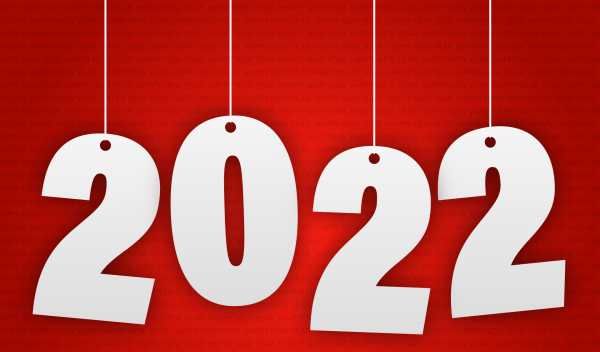


Great tips, Thomas. It’s a good idea to edit the boring 404 page to make it a little more interesting, and perhaps more informative!
Thank you Jasmine
It is for sure a good idea I think.
Hi thomas
nice post
custom 404 page is a must for every blog, having a custom 404 pages reduced your bounce rate, improve your SEO. you have shared some wonderful tips on how to create custom 404 page thanks for sharing this article with us
Bryan
Thank you Bryan
Thank you Thomas for telling me how do edit the error page, I am trying to create a good 404 Error page for my blog.
Hi Rajnish
I really think you should. Most people that hit a standard 404 page will leave your blog right away, but why not try to keep them on your blog by giving them some easy options to find what they are looking for.
I have no idea that 404 error page can customize also. thanks for the tips provided here.
You are welcome Becca. Not just can you do it, I will also recommend it as a service to your readers so they stay on your site instead of just leave right away as it often happens with default 404 error pages.
Good video. I also needed to customize my 404 page. Thanks for the tips
I was very pleased to find this site. I wanted to thank you for this great read!! I definitely enjoying every little bit of it and I have you bookmarked to check out new stuff you post. Big thanks for the useful info……………….
Hi, Thomas
Love the video tutorial on creating a 404 error page in WordPress. Very nicely done! I still haven’t created a 404 error page for my blog yet, but I’ll have these instructions to follow when I do. Love the fact that I can select the 404 error page directly from WordPress.
Thanks so much for doing this tutorial!! Hope you have a wonderful rest of the day.
Allyson
Thank you Allyson and thank you for suggesting me to write this post. I have got some very nice feedback on it. I think I should do more “How To” posts in the future.
Looking forward to see your kick ass awesome 404 Error Page when you get it done 😀
Wow, I did not know 404 pages could be customized. Thanks for the heads up! This shows me that I still have a lot of things to learn with WordPress…
They can and you really should Robert. It is a good way to keep visitors on you blog even if they ran into an error on your blog.
Hi Thomas, I am your daily visitor but not comment yet. Since 1 month I am searching for making 404 error page in wordpress but not found any good result. But when read your post my mind is clear.
Thanks for giving information.
This is nice info about creating a custom 404 error page in wordpress.
Thanks for sharing it…………
Now I’m going to make error page in wordpress under these instructions. This video guides and gives a complete detail how to create a custom page. Now it becomes easy.
I am using WordPress on a 000webhost site and if I trigger an invalid link I get 000webhost error rather than the one on my theme, I am familiar with the .htaccess method but what should I redirect to once I have caught the 404 error?Thanks in advance..
I guess you should redirect to 404.php in your theme folder, but maybe you should try and contact your hosting provider on this issue.
It makes you aware from the error pages that occurs during working hours and affected your work. Nice work in the favor of word press.
Great article, Thomas! I recently read an article about the importance of customizing the 404 error page: if a blogger wants to be taken seriously, he/she should act like a pro. Details do matter, especially when you want to make money.
Haven’t really thought about those 404s. Now on my to-do list. Including a search form and categories seems like a good idea.
i heard somewhere that we don’t have to worry in blogspot for a 404 page.because they had set it already
In WordPress there is also a default 404 page, but I still like to customize it to make it more personally. I want to help my visitors to find what they was looking for when they hit my 404 page.
I am a newbie. Is it possible in blogspot blog. can someone tell me what is the benefit of it.
I really considered making my own 404page, but instead I redirected it to my frontpage. If I get a 404 page, I will make a custom one.
this 404 page annoying me
Awesome post,thanks for the good share,was worth reading.
very interesting
i just moved to word press few month ago and i am still learning how to use it
many thanks
You are welcome Farouk. What do you think about WordPress so far?
Nice Post! Customizing the 404 Error Message is a Great Idea! I gonna customize mine. Thanks for sharing!
Nice tutorial bro.. Thanks for sharing and I will also customize my 404 page now.
This video tutorial helped me in customizing. Thanks for it
Where can I find the PHP code to display a list of recent posts, and is it possible to display a list of recent 10 posts from a particular category?
Hi Robert
Check out this post I think it can help you with the answers to your questions:
http://www.wpbeginner.com/wp-tutorials/how-to-display-recent-posts-in-wordpress/
Hi Thomas, I couldn’t really see the parts we can edit, it’s not clear enough on my screen. I’d like to put a contact form on the 404 page. Will it make a difference what theme is running on the site? Thanks!
Erich
Hi Erich
It can be a bit difficult to see the details in the video, but you can change the quality to 1080p HD that helps a lot. Most themes have a 404 Error page.
very nice this will be helpful to me and also every newbie wordpress user
Nice blog post about how we can create 404 error page as we all know that while creating any new page or any ubdation of page we have to put 404 error page. Nice blog post keep the good work going.