A lot has been said about Windows 8 since the release back in 2012. The new Metro user interface and the missing Start button is just some of the things that the critics has highlighted as reasons why Windows 8 has not been the big hit that Microsoft was hoping.
The good news is the Microsoft is working on and update to address some of these issues. The new update is called Windows 8.1 “Blue” and Microsoft is going to release the preview at its Build developers conference that is scheduled to take place on June 26th in San Francisco.
As the new version has not yet been released for test it is difficult to say what it will include, but some things has been leaked from Microsoft and as always there are a lot of rumors about this release. In this post I will try to present some of the top features we can expect of Windows 8.1
Return of the Start Button
Windows 8.1 could be the return of the Windows Start button. It might not be the traditional Start Button as we know it, but a lot a indicating that some kind of Start Button will be re-introduced in Windows 8.1.
Boot to Desktop
In Windows 8 it is not possible to boot directly to the classic Windows Desktop, but only to the new Metro user interface. A lot indicate that it is going to change in Windows 8.1. Everything indicates that there will be an option to make Windows start directly on the classic desktop.
More Tiles Size in Metro
The metro interface will be introduced with new increased level of customization. Uses will be able to resize Live Tiles just like we know it on Windows Phone.
Internet Explorer 11
A new version of Internet Explorer is to be released within the Windows 8.1 update. I have not been able to find any information about the news in IE11.
Improved SkyDrive Integration
 Windows 8.1 is going to provide better integration for SkyDrive. One of the new feature will be that SkyDrive can be set as the default save location for a variety of different applications. Another SkyDrive feature will be automatically upload of photos and videos to your SkyDrive account.
Windows 8.1 is going to provide better integration for SkyDrive. One of the new feature will be that SkyDrive can be set as the default save location for a variety of different applications. Another SkyDrive feature will be automatically upload of photos and videos to your SkyDrive account.
Final words on Windows 8.1
Windows 8.1 is not a Service Pack and it is not a new Operating System. It is something in between that we have not seen from Microsoft before. The upgrade is a new strategy from Microsoft that means that they are going to release upgrades to their OS on a yearly basis. The upgrade will not be free, but are expecting to be a lot cheaper than a new OS. Some rumors indicate a price around $30.
What do you think? Will Microsoft succeed making Windows 8 more popular with the new update? Please drop me a comment below.




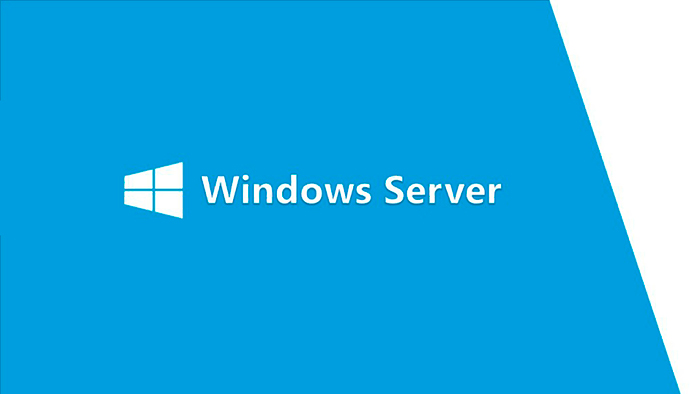

Nice post, as I’m curious as to what this update will look like. Interesting that the Start button will be making a comeback. And I have yet to get involved with SkyDrive but might consider it.
Hi Andrew
It is going to be very interesting what the updates are going to look like and what to be included. SkyDrive is pretty much the same as DropBox, but Microsoft are planning strong integration with Windows 8 and Office 2013.
Thank God about changing stuff to normal. I was going to think that this is going to be there next big disaster like Windows Vista. The metro UI was kind of annoying, because we couldn’t go directly to the desktop and there was not start button as you’ve mentioned here. I think they should release new versions with the Windows experience rather than some annoying deviations. Great Share!
Hi Thomas, Yes, Windows Blue will be very interesting. I’m surprised that they chose the color blue as it brings to mind the Blue Screen of Death (BSOD) that Microsoft was famous for a few years ago.
Windows 8 has been a big misstep for Microsoft, so it will be fascinating to see whether Windows Blue will cure the ills of 8 or will bring on even more issues.
Hi Carolyn
Blue is only the internal codename for the update. The official name will be Windows 8.1. I am also excited to see what plans Microsoft have with the new update to Windows 8.
Yes, but everyone is calling it Wondows Blue. I have high hopes for Blue. I want it to be very successful and bring exciting improvements to Windows 8.
I look forward to your review of 8.1, Thomas!
Hey Thomas,
Well, I guess it’s about time for Windows to make it’s move for improving Windows 8. I did an upgrade from Windows 7 to Windows 8 a few months ago and after 2 weeks of testing it, I decided to downgrade to Windows 7 again. The reason? it’s because of it’s metro user interface which really confuses me all the time. I also dealt with the start button problem which is I think normal since I’ve been accustomed to use it since all the versions of Windows has it except for Windows 8.
Hi Farrell
I feel that the metro user interface is the biggest issue with Windows 8. It might be great for tablet, but for a desktop or laptop, I think it limit my options instead of making the experiences better.
I’m gonna be keeping a close eye on that developer conference in June. I really hope that Microsoft gets it right on this one.
This is the pattern that the last Windows operating system followed. I’m sure you remember Vista. It was a horrible operating system, but Windows 7 I like very much. I’ve used 8 a few times, but found it clumsy. I’m looking forward to checking out this next update, but I usually upgrade my OS only after it’s proven to be a better system. I’ll let the trend chasers test this one out for me first. = )
Nice post, as I’m curious as to what this update will look like. Interesting that the Start button will be making a comeback. And I have yet to get involved with SkyDrive but might consider it. Anyway cool information about this update.
Good to hear they are bringing some of the old features back and giving users the option to choose.
I imagine many users will be happy with the reintroduction of the trusty old Windows start button.
I think so too Scott. I really look forward to see the changes.
I shall be particularly waiting for Internet Explorer 11 more than any other feature that has been mentioned here. Thanks for sharing
i already using windows 8, but it feel windows 7 is more suit for me. Anyways i glad to hear about “Return of the Start Button”
Hi Thomas, so long time i’m not come here, hehehhe
Hi Juan
Maybe Windows 8.1 is what we need to feel better about the new version of Windows. It really is a big jump from Windows 7 to Windows 8.
i think, i’m just like the normal windows with start button, my computer at front.
Hey Thomas I was searching about Windows 10 and found your article, I think you should change it title to “What to expect of Windows 10” because most of the above features are available in Windows 10.
I personally think that Windows 8 was a big mistake, Windows 8.1 was a minor compensation and Windows 10 would be the next Windows 7.
Hi Solomon
It is an old post you have found there, but maybe I should make a new post about what to expect of Windows 10. I really hope that Microsoft will combine the best from Windows 7 and Windows 8 plus some new features 🙂
I’m using Windows 10 technical preview and you’re right, it’s a merger of Windows 7 and Windows 8 and it’s awesome. Use and it, it’s bug free and runs seamlessly.
I don’t mind the look and feel of Windows 8 – but like anything else the second iteration is always better.
Nice post, as I’m curious as to what this update will look like. Interesting that the Start button will be making a comeback. And I have yet to get involved with SkyDrive but might consider it.
Windows 8.1 is come with very good changes and it is supports many feature.So this time users is satisfied with windows 8.1.
I think windows 8.1 is much better as it comes with very good configurations and it supports many features. i am satisfied.
I installed Windows 8.1 on my laptop and it is much much better then the initial release of Windows 8. Lots of fixes and visual tweaks. Hope it solves a couple of compatibility issues.