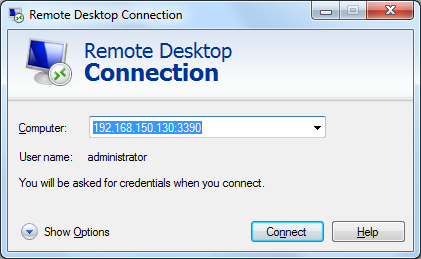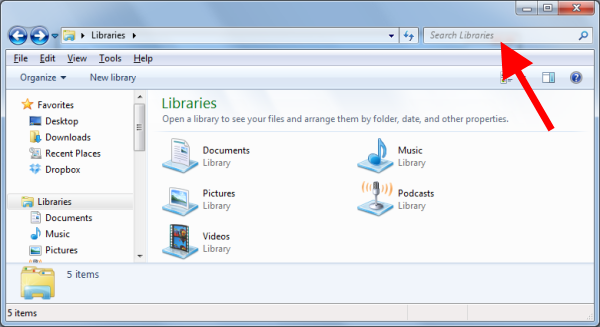Today February 16 2011 Microsoft has released Service Pack 1 for Windows 7 and Windows server 2008 R2 for (RTM). So if you are the happy owner of a MSDN or Technet subscription you can start downloading it today. If not you will have to wait to February 22 when it will be made public available for everyone on Windows update.

Windows 7 Service Pack 1 (RTM)
As you might know Windows 7 and Windows server 2008 R2 are build on the same codebase which is why the share the same service pack. In this blog post I will focus on the Windows 7 SP1 part of the service pack.
So what does the Service Pack 1 include?
Well first of all it includes all updates released from Windows Update since Windows 7 was released summer of 2009. This will give you all uploads in a single installation which is a big advantage when making clean Windows 7 installation. Besides the updates 2 new features is also included: Dynamic Memory and RemoteFX
Download and Installation:
- First I downloaded the Service Pack from TechNet:
Windows 7 and Window Server 2008 R2 Service Pack 1 (x86 and x64) – DVD (Multilanguage) 1,953 (MB) - Then I mounted the ISO file with Virtual CloneDrive and began the installation.
- After about 45 min. the PC reboots and finish up the installation
- After 50 min. the installation is finally completed (I have a Core i7 and a fast Solid State Disk)