In Windows Vista, Windows 7, Windows 8 and Windows 10 the Telnet Client is not installed by default, but if you are a real geek like me you can’t live without the good old Telnet Client :-). In this post I will guide you through installing the Telnet Client feature that is no longer installed by default in Windows.  So why not just installed via the GUI under “Program and Features”, you might think? Well you can of cause do that too, but if you need to automate the task or maybe install it on many computers it might be a lot more efficient to do from a commend prompt or maybe via PowerShell. You can make a little script that your users just have to click on to make the change or maybe add it to a login script or via group policy.
So why not just installed via the GUI under “Program and Features”, you might think? Well you can of cause do that too, but if you need to automate the task or maybe install it on many computers it might be a lot more efficient to do from a commend prompt or maybe via PowerShell. You can make a little script that your users just have to click on to make the change or maybe add it to a login script or via group policy.
What is Telnet?
Telnet is a command line network protocol (TCP) that is used for many purposes e.g. connecting to mailservers, terminals and firewalls. Telnet is very old school, developed in the late 1960’s, but it is still used by IT pros on a daily basis to debug and troubleshoot.
Install Telnet from a command line
To install the Telnet Client from a command line enter the following line and press enter:
dism /online /Enable-Feature /FeatureName:TelnetClient
Uninstalling Telnet from a command line
To uninstall the Telnet Client from a command line enter the following line and press enter:
dism /online /Disable-Feature /FeatureName:TelnetClient
The DISM Command
This was just showing how to install and uninstall the Telnet Client from a command line via the DISM command. You can also install other features in Windows from command line. E.g. MediaCenter, MessageQueue and many other features that are built-in to Windows, but not enabled by default. You can even install MineSweeper with DISM if your local admin have not locked down this feature 🙂 DISM is short for Deployment Image Servicing and Management tool.
That was all from me, but how about you? Have you ever used a Telnet Client? Please drop me a comment below and share this post using the Social share buttons below 🙂



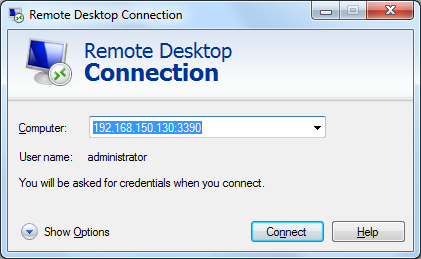
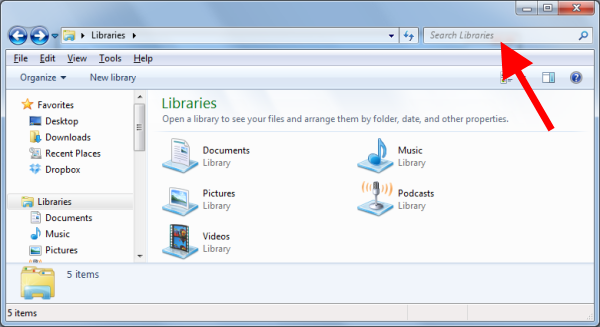

Great article!! it will help me lot… I will this.. Thanks for sharing!!!
You are welcome Rohit. Hope to see you back soon.
Hello Thomas, Thanks for sharing the information about “How we can istall the talnet client from a command line”. Really useful article.
Thank you.
It is nice sharing about “How we can install the telnet client from a command line”.It is so helpfull for me.
Really its Amazing articles that how we can install the telnet client from a command line.and you can also install other features in windows from a command line.
thanks to tell about this information.
Are there any chance of mac tutorials coming soon? I don’t use a PC anymore 😛
Hi Jackie
I doubt that. I don’t know much about Mac. In fact I have never owned my own Mac.
Haha you should get one! I moved from PC’s months ago and i’ve never looked back 😛
Looks pretty easy. Just like any other applications/software, even newbie will find it easy to install it using this simple yet effective tutorial. I hope you’ll share more to us!
It is pretty easy, but I guess that most newbie would prefer to install it through the control panel.
Hi thomas
thanks a lot for the tips,its help me lot..great work
Really its exceptionally high brow content items that how we can install the telnet client from a command line.and you can also install different specific capabilities in windows from a command line.
thanks to tell about this information.
So Informative things are provided here,I am really happy to read this post,I am imagining about it and you provided me the correct information. So thanks for sharing the information.
Very informative and educative, frankly i have heard first time about Network Protocol “Telnet”
The Telnet Protocol has been around for many years, but it is mostly used by firewall- and mail server experts.
This is amazing Thomas! I have always been fascinated with the command line and the Telnet Protocol have become much simpler running it from cmd. Thanks for posting this! Great article once again!
Hi Thomas,
I don’t understand the need of installing a Telnet separately when it is automatically installed in the system during the installation of windows. Isn’t it?
Hi Christa
Since Windows Vista the Telnet Client is no longer installed as default as it was before that.
And I was wondering why I don’t have Telnet for many hours. Your cmd script is a life saver. Thanks.
My friend saw me using Telnet yesterday and nearly had a headache just looking at it! It’s fair to say he thinks I’m a major geek now too. Your not alone Thomas 😉
Haha Michael
That is always nice to now. I guess using telnet is a bit geeky 🙂
I don’t really have the knowledge of telnet…!
What is it exactly?
Telnet is an old command line tool used to troubleshoot mail servers and to configure firewall and switches. It is an old version of SSH. SSH is a better and more secure protocol, but sometimes we still need good old telnet to test stuff.
Thank you, sir, for explaining me…!
Hi Thomas,
I am using Windows 8 currently, and was missing Telnet. Thanks to you ass I got my buddy back.