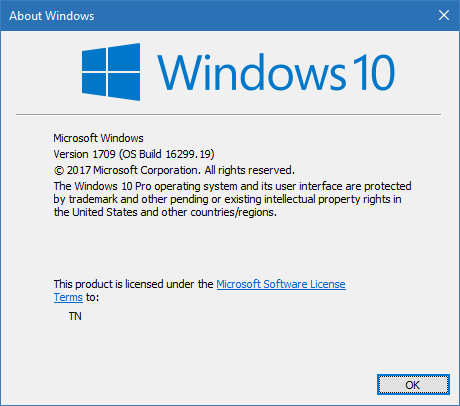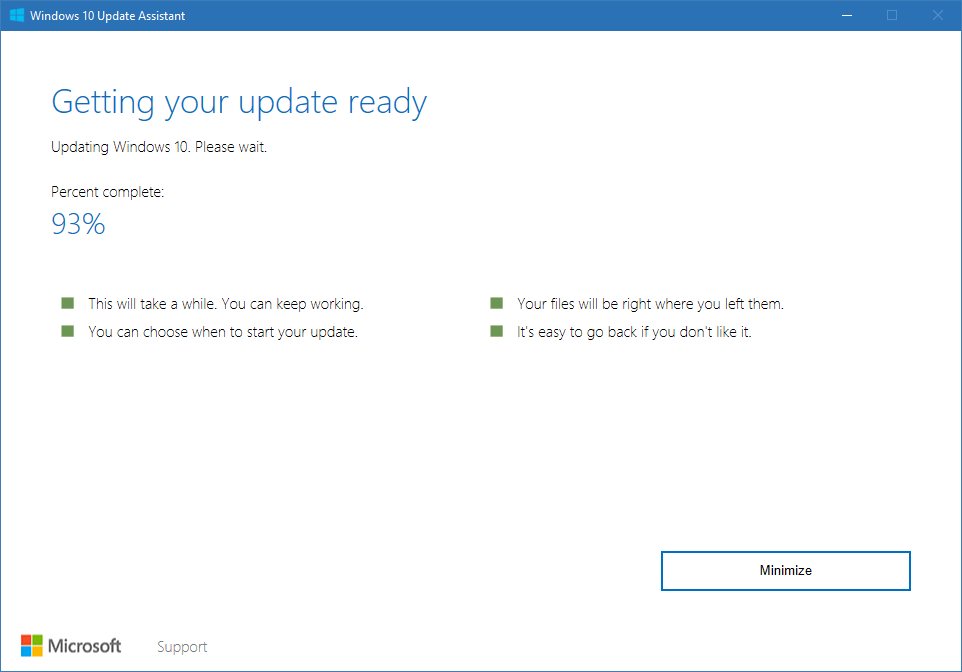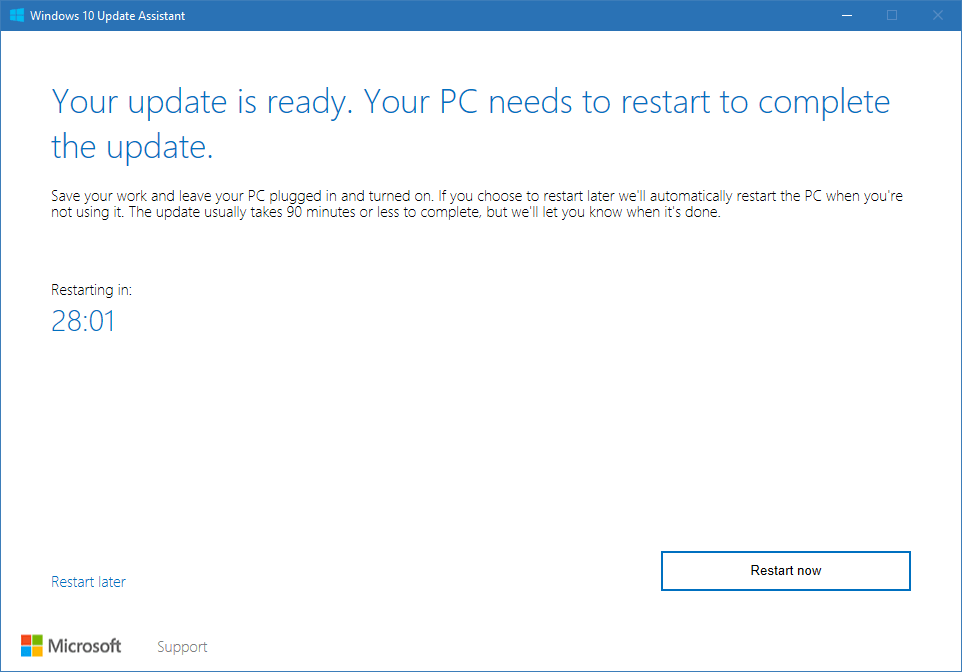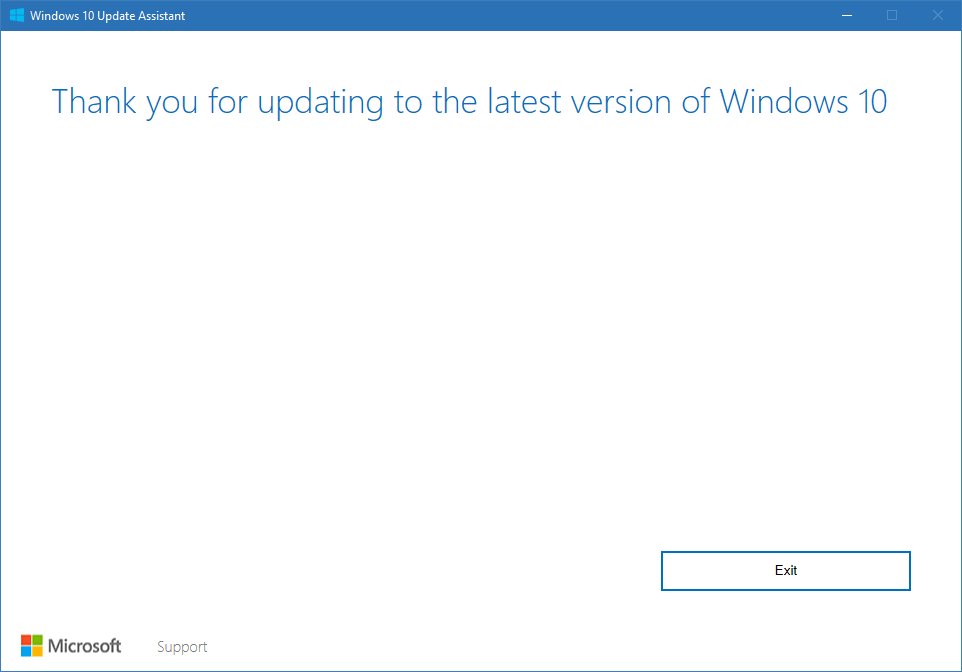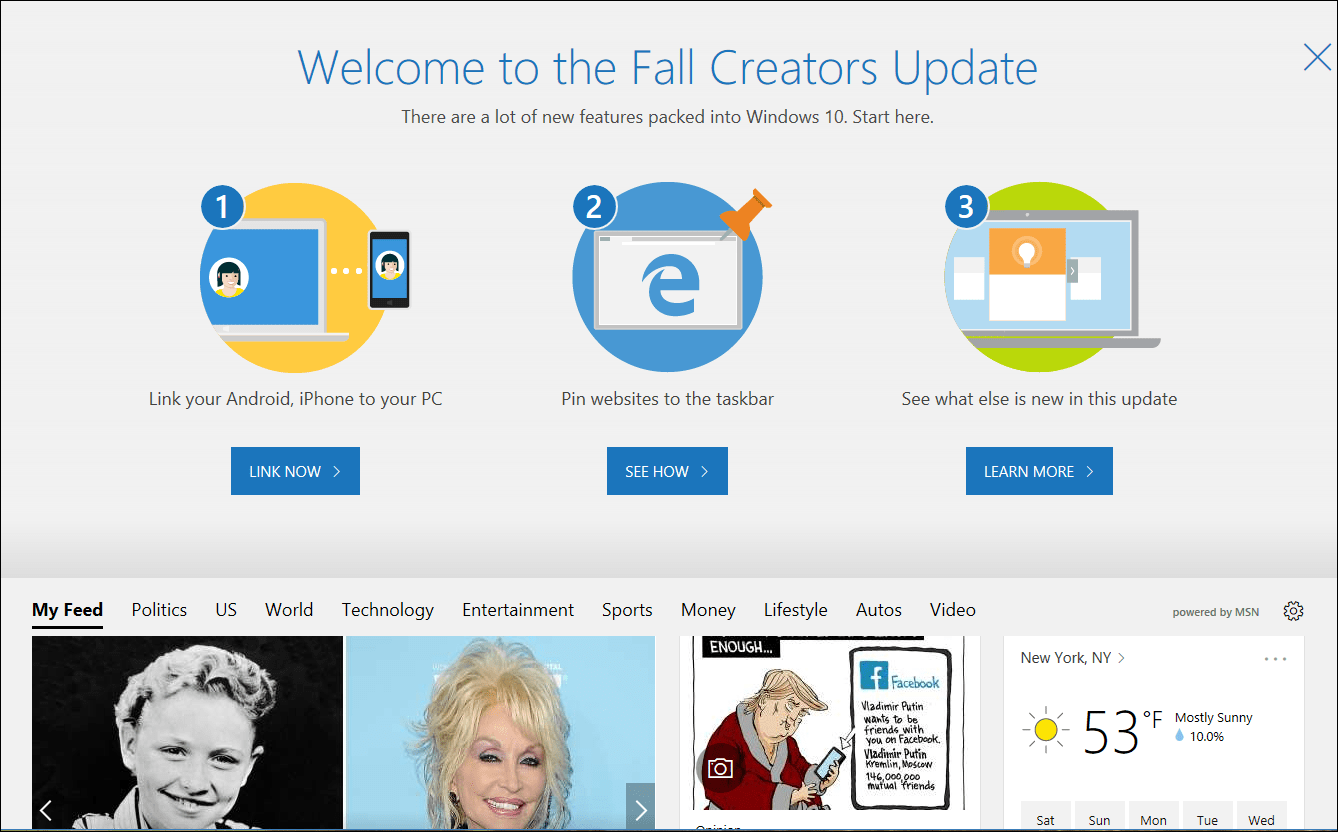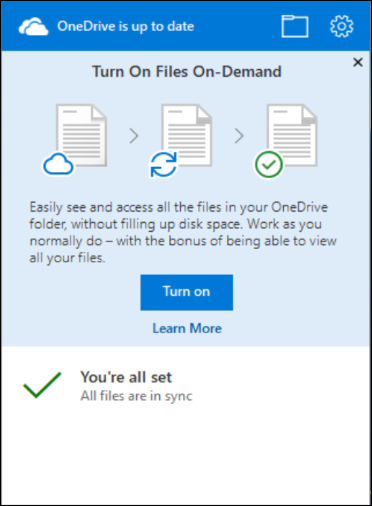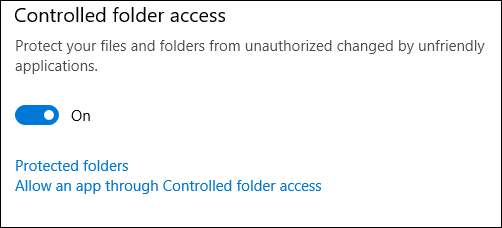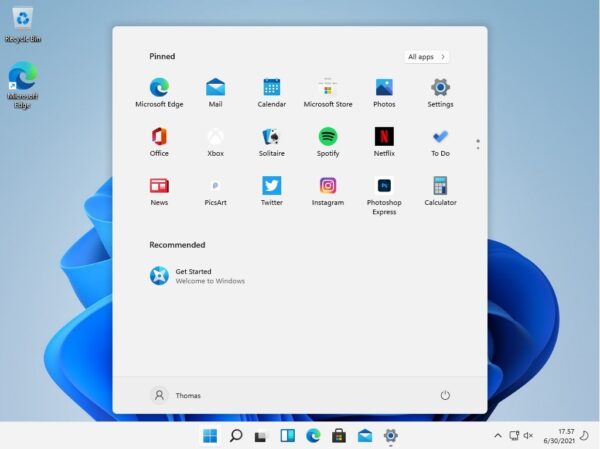Are you still waiting for the new Windows 10 Fall Creators Update? You don’t have to wait, you can download it right now.
What is Windows 10 Fall Creators Update
Well first let me explain what Windows 10 Fall Creators Update is. The Fall Creators update is a big update for Windows 10, released in October 2017. It is actually the 4th big update since Windows 10 was released back in the summer of 2015. It is a free update you can download and use if you already have a valid Windows 10 license installed. You can also wait for it to be delivered with Windows update as all other updates for your system.
How to check if you already have the update
If you are not sure however you already have the update, you can run “winver.exe” from a command line to check what version of Windows you are currently running
How to get Windows 10 Fall Creators Update
If you can’t wait for the update to be delivered with Windows Update you can download and install it right away yourself. You simply just have to download a little update tool (6.23 MB) and you are ready to go. You will need 16 GB of free disk space for the 32-bit version and 20 GB of free disk space for the 64-bit version.
The update is pretty big and will take a while to download and install depending on your computer hardware. For me it was about 1.5 hours and I have Intel core i7, 12 GB RAM and SSD drive. For older systems with older hard drives it might take a lot longer to install.
When the download and first phase of the update process is completed, you will be asked to restart. If you don’t do anything or is not around, a reboot will be enforced after 30 minutes. You do however have an option to restart later if the timing is bad.
When the update is completed you will see this dialog.
Another new dialog will also be presented for you when finishing the update. It is a little guide with some of the news in this update.
What is new in Windows 10 Fall Creators Update
Well, to be honest, not that much have changed with this new release, but there are some nice new features you might like. Here is some of them:
-
OneDrive Files On-Demand
OneDrive now works as Files on-demand. That means that you don’t need to sync your entire OneDrive down to all your devices. It only syncs the files you request freeing op disk space on your local drive. That is great in case you have a small SSD drive in your laptop.
-
AI-Powered Search for Photos
The Photo app has a new look and now comes with AI-Powered Search for photos. It also allows you to edit photos as well as videos.
-
Ransomware protection in Windows Defender
Windows Defender now has Ransomware protection built-in. For some reason, this feature is not enabled by default, but it is a great way to protect your documents and pictures from being changed by unwanted software.
-
Share files directly from File Explorer
With Windows Fall Creatures Update it is now possible to share files directly from your File Explorer to your favorite apps like Twitter and Facebook.
-
Possibility to edit URL’s in Edge Browser
No doubt that Edge is a better browser than Internet Explorer when it comes to performance and security, but one thing that I have been missing is the ability to change the URL of my existing bookmarks. That is possible with the new release among other features like pining a website to the taskbar.
To Sum up
I hope you enjoyed this post. Feel free to drop me a comment below of you have any kind of input or questions to this new release from Microsoft.