If you own a Laptop or a Smartphone you are properly connecting to wireless networks all the time. Wireless networks are great if they are configured correct because it gives you fast and reliably Internet access without using any cables. The problem occurs if you’re Wireless Router or Access Point is not properly configured. It might give you a lot of connection and speed issues that can be very frustrating. There can multiple issues why your wireless network is not working properly and it can sometimes be difficult to fix if you are not a specialist in this area. However this little App that I am going to introduce to you might make it a lot easier to fix the issue. The App is called Wi-Fi Analyzer and is only available for Android Smartphones.
How to use Wi-Fi Analyzer on your Smartphone

As you can see below Wi-Fi Analyzer are having different screens that can tell you information about the wireless networks that are in range of your Smartphone. It can tell you information about Wi-Fi names, Signal strength, MAC addresses of the routers, Encryption type and most of all what channels the networks are sending on. The last part about the channels is often the most important one. If you see many Wi-Fi networks around you there is a good change that many of them are using the same channel. If that is the case you should properly switch your own Wi-Fi router to use another channel. Wi-Fi Analyzer can even tell you which one is preferred in your case.
Info about Wi-Fi Analyzer
Price: Free
Category: Tools
Size: 656KB
Requirements: Android 1.5 or newer



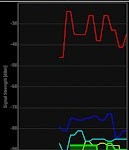


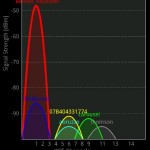




Wow Thomas, I must say that this is a pretty brilliant app.
Would this be available on iPhones as well?
It is for sure Robert. It is only available for Android at the moment, but I guess you can find similar apps for iPhones too.
Thanks! I’ll be sure to look into it.
Hi Thomas,
Wifi analyser is great app, I have tried it before for my smartphone but not using nowadays.
thanks for the great article.
This app can be quite handy for a non-techie who’s having trouble with his or her Wi-Fi. Thanks for sharing Thomas!
Hi James.
It is a great tool also for non-techies that want to do a check-up on their Wi-Fi.
Pretty cool application, thanks a lot for sharing it. This will be very helpful for my android !
Thank you Rashmi
It is a great app and it is free 🙂
Impressive app worth trying.. I would love to know the alternatives for iPad..
Apple are not that happy about those kind of apps. They seems like they ban them each time 🙁
It is a great tool and thanks Rashmi for this precious informatoin before that i did,t know how to use it
A nice app I have not seen it before will have to give it a try.
Hi Craig
I am sure you will like it. It is great troubleshooting Wi-Fi issues.
I have 2 android phone current 1 of Micromax and another of Samsung but my Micromax phone doesn’t catch wifi for some reason so I hope that this app will help me in finding what’s wrong with it.
Hi Rajnish
Are you sure that your Wi-Fi radio is turned on/working on your Micromax phone? Can your phone not see the network or just not connect to it?
In this era everybody wants to use wireless internet in their smartphone and laptops. We prefer to that network which gives us excellent result. Wi-Fi analyzer seems to give good result. Pretty nice post.
Does this application really works, I mean as far as I know a traditional Wi-Fi analyzer sniffs the packets from the signals and requires lots of processing, which a desktop system can easily accommodate.
But, for a smartphone, such high amount of processing will over heat it’s processor and eventually the OS will freeze and phone will hang, if we look at the case logically.
Hi Christa
It does for sure work. I use it often at work, when I am visiting clients. The app does not test the speed, but only the signal and what channels each Wi-Fi’s in the area are using. Check it out, it will not let you down.
Hi Thomas,
I’m surely going to use this application.
Thanks for the reply.
I actually used it to determine the best wi-fi channel at home in a very busy environment. Simple and brilliant!
How to use Wi-Fi Analyzer on your Smartphone I just try this fonctione thank you.
This is very nice article. I like it. I think websites like this are useful for society.
Excellent for testing wifi I use Wifi Analyzer to test the signal strength of my router at home and at work to make sure everything is working well. With the great graphs, it’s easy to explain to others, they can see it. This app is supported by ads but they are entirely unobtrusive. Great app. And no-ads paid version would make it a 5 star. Thank you Thomas 🙂
I just installed a wireless router in my home and I’m wondering how to know if the signal is good… I have a wifi analyzer and I got a bunch of numbers.
This app is awesome. Thanks for sharing it……….
Great tool, especially when I go to a coffee shop and I want to read the news on my smartphone 😀 If I analyze the Wi-fi connection and I find it poor connection, I’ll go drink my coffee somewhere else.
Wow simply amazing app.Thanks for sharing this great idea.I would like to share it with others.
Thank you. You just share away using the share buttons 🙂
I’m a Droid user. I have a Droid Tab and Phone, and I connect to WiFi Hotspots all the time. I will take a look at the App and give it a shot. I bet this should ensure me a bug-free connection. It is indeed advantageous for a droid user like me to have this kind of platform.
Hi Cristian
I am sure that you will find this app useful testing Wi-Fi Hotspots.
I will surely try it Thomas!
WiFi Analyzer is a tool that basically turns your Android phone into a spectrum analyzer. With it you can easily see what access points are.
Hi Thomas, Lovely tools I have not heard about this tools before it. Surely i will try it.Well thanks for sharing with us.
Hi Thomas this app looks like a dead cert we all live through wi fi now and we all probably swear about it when it’s not that brilliant. So anything that can give us more I formation about what we are connecting to and which one to connect to is a god send.
So for heads up thanks lee
Hi Thomas
Some great info here I am now going to have a look to see if they have an up dated model or to see if this is still the latest wi if is always a big bug bear of mine and drives me mad. It should work fine but for some reason seems to be always playing about.
Great info thanks lee
Wi-fi Analyser is great app, I purchased new router and it helps me putting best location.
Wow, this looks like a very useful app. I just have download it in my droid from Play Store. Hope this is what I am looking for.
Wow, I am looking for this kind of app and here it is. Thanks for sharing the app.
Wifi Analyzer is really a good app for Android
It provide good info about networks
Really good article @Techwork
Keep It Up & Thanks for this useful article
This app is awesome. Thanks for sharing it……….
Very good application, I can check the wifi on my smarphone with ease. Thank you Thomas
A very Good Tool to anylyze Wifi of Android . Very useful Tool and easy to use. Thanks for this cute App.
This app is real awesome thing, thanks for sharing.
This is a great analyser. I already used it. Can you share how I know the password of my wifi which I have forgotten. I don’t want to reset settings.
Thanks to share download link. Its useful analyzer, i will definitely try this.
Great and just awesome. Been looking for a tool as this. thanks a lot for sharing this here…
Regards!