Are your desktop icons moving around all the time?
Organize desktop icons with Fences
 Well then I might have the solution to your problem right here. The name is Fences from Stardocks. It is free and it works great. The program is also available in a professional edition for $ 19.95. The professional edition has a couple of extra features, but I think most of your guys would do fine with the free version. I know that I am.
Well then I might have the solution to your problem right here. The name is Fences from Stardocks. It is free and it works great. The program is also available in a professional edition for $ 19.95. The professional edition has a couple of extra features, but I think most of your guys would do fine with the free version. I know that I am.
If you use a laptop and have an extra monitor connected once in a while with extended desktop enabled you properly know the issue. The icons switch position whenever you switch from 1 monitor to 2 monitor and the other way around. Finding the icon you are looking for is turning in to a game of “Where’s Waldo” 
Well that is only one![]() problem you can solve with Fences. The other thing that Fences can help you with is to place your icons into groups that make it easier to find the icon you are looking for. If you take a look at the picture to the left it might seem a little unorganized. Of cause you can just go ahead and move the icons around like you want to and that is all fine for a while. But what is happing if you explorer.exe crashed on you?
problem you can solve with Fences. The other thing that Fences can help you with is to place your icons into groups that make it easier to find the icon you are looking for. If you take a look at the picture to the left it might seem a little unorganized. Of cause you can just go ahead and move the icons around like you want to and that is all fine for a while. But what is happing if you explorer.exe crashed on you?
Well all your icons are getting reorganized and you can start right over again 🙁
Well let us take a look at how Fences helps us organize our icons into groups:
As you can see on the pictures above you can create a fence for a group or category of icons you like and then drop in the icons you want to put in that group. You can create all the fences you want to, label them, and if you want to you can keep some icons on your normal desktop if you would like that. You can select a color for your fences or make them transparent if you prefer that.
You can see a little howto video on my Youtube channel
Microsoft’s .NET Framework v2.0 is required to use Fences
Remember to drop me a comment. Are you using Fences or are you considering it?







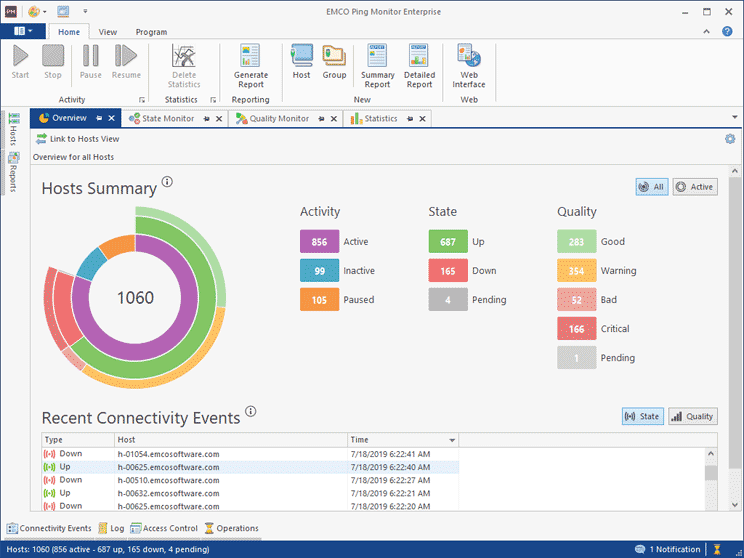
Now that’s cool Thomas. Unfortunately, I don’t have this problem but then again, that’s a good thing isn’t it! I also don’t have a laptop mainly because I just don’t need one. Not yet anyway. And I hate those keypads on the laptop. I know you can connect another one to it but then that means you have to lug that around with you.
I love that they are always coming out with different programs or solutions that can solve these irritating issues like this. And thanks to you for knowing what they are!
Appreciate it my friend…
Adrienne
Hi Adrienne
I actually don’t use it on my own desktop PC, because like you I don’t need it. I do use it on my work laptop and it works great. I really love that kind of small tools that makes life easier. Thanks again for commenting here on my blog.
“Desktop” topic is one of the truly amazing Microsoft bugs. “Desktop” has not really changed much since Windows came about. I can see the point of Fences but every time I see some desktop improving tool I think why is it even an issue? Can it really be true that Microsoft have not done a single thing improving desktop features for so many years. Yes it can 😉
I have had tons of icons spread out on 3 monitors and positions saved with DesktopOK http://www.softwareok.com/?seite=Freeware/DesktopOK or similar tool. But eventually I always end up giving up and are not “total blank desktop” fan. I use Everything http://www.voidtools.com/ or a 3rd party file manager, some times even start menu. Good for me but for the less computer crazy people desktop, as in seeing icons, is still a big deal. Some enjoy and require eyecandy as well. I just don’t understand why Microsoft ignore this area. Is an entry in open/save box and so on but really only a dumb folder. With 7 they have at least started to use task bar in new ways. In 2-3 years may be they improve “desktop”.
Lacking desktop features out of the box confirms my old belief that Windows should not be considered more than an engine to run programs. Most of Microsoft initiatives to improve Windows fail. Same as when they try to go all “cloudy” with their live stuff. Other forces like Google do it better. Having said that there are tons of program launchers but not that many tools that directly try to improve desktop, Fences is one of the better.
Hi Webnik
I agree with you that Microsoft easily could have done more to improve the mess with icons on the desktop. Over the years they have made changes for the Start Menu and the Task bar and tray area, but the icons and desktop is pretty much the same as in Windows 95. That is why I am glad that companies like Stardock have made free solutions for that.
Yep, and while nifty icon setup might be ok for millions it often rely on them not updating video drivers or using weird games.
I am a Windows user since DOS but lacking Microsofts “desktop” features tells a story of how great they are when it comes to usability and know-how of real peoples needs. This is where some will mention Apple but I am not one of them 😉
Now this is AWESOME. I find that I encounter this problem every few months and then I have to create all sorts of new folders on my desktop because it just gets really disorganized and cluttered. Then I have to go searching through the folders because those aren’t grouped very well either. This looks like a nice little feature I can use to save myself a headache every time I’m looking for something. Thanks for the idea!
Give it a try Eugene
It really helps you organize your desktop icons in a great an simple way.
Looks like this is a new tool for me to try.Thanks Thomas! 😀
I am using this Pro version for organize my desktop icons. Let’s try the free version if you haven’t try it.
Hey Thomas!
You really do round up the smartest of the smart tools! To belabor the point just a little more … As mentioned by @webnik, MS could do more to make users’ lives easier.
I mostly use Linux, but whenever I use Windows, my desktop looks like that graphic above with the icons running all over each other. From time to time, I just shove them all in a few folders, then eventually clean them up. For someone who spends a lot of time in Windows, this sounds like a neat utility.
Hi Vernessa
Thank you for the kind word. Let’s hope Microsoft make some changes for Windows 8. They really should.
Hey Thomas!
that seems cool, but don’t you think we can do it manually as well? like place all files making once folder, but if we want all of them on screen then this tool is good.
thanks for a share.
That’s a great tool I suppose! I just tried it, pretty neat 🙂
Hi Antony
Glad you liked it 🙂
What I usually do to organize my desktop is to make some folders and put everything in there. On the other hand, when I ended up having so many file piled up all over my desktop, I ended up creating only one file that I usually labelled as “OLD files” or something like that. This fencing thing can save much of my time. I will get one for myself.
Hi Greg
I also use to put many of my files in folders to be more organized, but with Fences they all stay where I put them even if explorer.exe crashes.
Yup! Fences would be definitely be very useful to everybody. People into online activities have serious problem with regards to maintaining their files on their desktops, so using the fences is the best way to go.
Nice program. What’s the memory usage like? Hope it doesn’t hog system resources.
I think it is working very well. I have not had any problems with memory usage or anything like that. You should go ahead and check it out.
Thanks Thomas, Just finished installing the program, its pretty cool. And i also downloaded their CursorFX program, it has nice cursors.
Hi Obinna
I am glad you liked it, that is what this blog is all about. Tips and tricks about IT and gadgets 🙂
Awesome idea, but i love clean desktop.
I guess you don’t need it then, but know you know that it exist 🙂
Thanks for sharing this trick is really useful for every one keep sharing with us …!
Fences is great but have you checked xwidget yet.. it’s also a similar widget for windows which works great… nice info
No I have not tried xwidget. Does it also allow you to organize classic desktop icons?