If you like I am a big fan of Dropbox you might want to get some more space than the default 2 GB that the free account comes with. You can of cause buy some more space, but there is also a couple of ways you can get more space for free. At the moment I have 11.5 GB space on my free Dropbox account, just by completing the steps below.
Steps to get more free space on Dropbox
- Install Dropbox on more PC’s
- Install Dropbox on your Smartphone (iPhone or Android)
- Invite your friends to join Dropbox
- Tweet and Like Dropbox on Twitter/Facebook.
- Take the Intro Tour when you sign up on their website
- Upload pictures and video with beta version of Dropbox.
- Download and connect Dropbox Mailbox App for Android or IOS. (Updated 12-02-2015)
Some of the steps you can complete just after you create your new account at this link: www.dropbox.com/gs
To get additional free space, visit this link: www.dropbox.com/free. These steps require you to have a Twitter and FaceBook account to be able to perform these steps.
My last tip to get extra free space for your Dropbox account is to visit the Dropbox Forum and join the Experimental Forum Build to upload pictures and Video with the beta version of Dropbox. This way you can earn up to 5 GB extra space..!!! All you need to do is to upgrade to a beta version of Dropbox and start uploading pictures or video. No registration is required and the free disk space is permanent. You can afterward delete the pictures and video you have uploaded and use the free space for other things you would like.
Do you have a free Dropbox account?
How much space do you have on your DropBox? Do you know of any additionally ways to get extra free space for DropBox? Please share it below in a comment. I would also very much appreciate if you will share this post about Dropbox with your friends on social media.

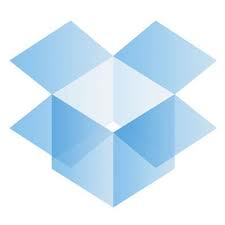


That is great way to get more space freely ..Thanks for the nice post
You are welcome Amit.
Hi Thomas,
I’ve had more space inviting friends that joined, but I’m near to my limit again, saving lot of stuff 🙂
I didn’t notice all the other methods on Dropbox, especially the forum – good tips to still enjoying, for free, this wonderful tool.
Cheers,
Gera
Hi Gera
You better go ahead and install the beta version of Dropbox and start uploading pictures and videos to get the extra space. It might be a time limited offer they are running at the moment.
I love DropBox and up to about 9.5 GB of free space myself at the moment, I use it as a collaborative tool for my writers and I to share files (video files) with each other. That I upload to my YouTube Channel. I also use it to move my iPad screenshots from iPad to Cloud and my PC.
Hi Justin
The one thing I love the most about Dropbox is that I can access my date from anywhere. My private PC, my work laptop, my phones or even from a PC I just borrow using the web interface.
I have heard a rumor about Google should be working on a similar service. Would be great with some competition 🙂
Microsoft Skydrive is pretty good to and now has iPad support and gives you 20GB free.
i rave Dropbox, I can access my data from anywhere.
I would rather try few more sites like DropBox. Recently, I started using “minus” which is a really good alternative of dropbox
“Minus” is a new service to me. I will go and check it out.
That is really good and awesome to get space like this.
Somehow I haven’t used dropbox as much as I thought I would… now I am wondering why. It does makes file storing easier. I need to be a regular there!
Hi Hajra
I was a bit slow to join Dropbox too, but now I use it a lot. I use it for a lot of things e.g. backups of this blog. I normally keep my latest 4-5 backups on Dropbox. I also store some of my favorite IT tools that I access from different locations.
I really like Dropbox as i am able to store all of my files. Thanks for this tips!
That’s great, I have recently opened an free account there and send invitation to my friend, after doing that I was able to get extra 250 MB space.
Now I’ll follow your suggestion and upload few photos and videos to get 5 GB space.
Good luck Ravi
Let me know if you have any questions about how to do it.
really helpful post here. useful informatio for us to get more free space. Dropbox is for me so helpful keeping my files organised and to keep control over.
I am a dropbox user too! but, I am contented to my storage space. If necessary, I would upgrade my acct into premium! Thanks for this post! 😀
Hi Thomas, Thanks for this very useful information. I am a big fan of Dropbox even though it doesn’t give you as much free space as other services. It’s integrated with so many other sites and has so many amazing features that I use it exclusively.
I’m thinking of combining your advice here with the DVD ripper you recommended to increase my space on Dropbox. Being a Techwork fan comes in very handy!
Hi Carolyn
Glad you liked the post and that you are a fan of my little blog. After all I am writing for my fans 🙂 I think that it is the integration with other services and apps that make the success of Dropbox.
Dropbox is awesome, just got turned on to it and your tips on how to get more free space…never knew that, thanks! Our family uses it primarily for sharing photos/videos of the kids since we all live quite far apart and it’s great for that. Getting more space to use is great but do you think there is a chance they may go the way of megaupload ending up in your personal files getting taken?
Hi Jenny
I would not worry about Dropbox ending up the way Megaupload did. The problem with Megaupload was that a lot of people were sharing illegal stuff with everybody anonymous. With Dropbox you only share with the people that you invite.
Appreciate the advice; was just at about the point where I needed to upgrade from the free account but your tips should be able to save me that expense. Gracias!
You are welcome Michael
I didn’t realize that I could get more than 4 or 5 GB of space. I’m up to 4.5 or something like that. Looks like I need to get to work and get more of those GBs for my Dropbox account.
Hi Jim
It is for sure possible. I am at 11.5 GB at the moment 🙂
Only have like 3Gb on my Dropbox.
Hi Obinna
3 GB are a lot for some people, but now you know how you can get more free space.
Yeah, thanks to these tips i have got some additional 2.5GB by connecting my Fb account and recommending dropbox with my ref link.
I’m still learning Dropbox, so this post is right on time. Love it!
That is great Amberr. Let me know of you need help with anything.
Hey, I love dropbox too, but if you aren’t tied into dropbox, you can check out box.net; they are currently offering 50 gig storage if you have an android device. I received 50 gig free when they were doing the same offer for iOS devices. Just search for box.net and android, you’ll find the link. By the way, I use both dropbox and box.net.
Hi
I have heard about box.net, but never really tried it out. I am also having SkyDrive that offers 25 GB for free. However I like DropBox better because of the great device support (phones, desktop app and web support)
Maybe I should check out Box.Net too.
Ohh, Nice tips Thomas.
Thanks for sharing.
I have been using dropbox to make my File Storing easier and this will help me to expand space on my dropbox account.
Just go ahead. Always nice with some extra space for your files.
Let me know how it works out for you.
i’m personally using dropbox for a long time since now. it rally eases out my task of sharing all the things with my writers.
Thanks for the post, my supplier is setting up dropbox for me to access. I wasn’t aware of the limit and no doubt 2gb wouldn’t have lasted long, so I will pass on these tips. Thanks again.
Whats the maximum space i can get?
I am not sure actually. I am not sure that there is an official limit.
Dude you have written it very well and the idea is also amazing i must say.thankyou too buddy.
Its a very nice post.Thanks for sharing this post.Glad to be here.
Some times back they were giving additional 2.5 GB for the beta users/developers.
Hi Bishwajeet
I guess it is worth to keep an eye on Dropbox beta forums when they are giving free space for participating in beta programs.
Wow, this is great, glad to know this. I really needed to get additional space as I have so many files to backup and save. Thanks for sharing this, will keep an eye on Dropbox in able for me to get more space. 🙂
I am contented to my storage space. If necessary, I would upgrade my acct into premium! Thanks for this post!
Thank you very much for sharing this! My latest referral is from the first of November, and I didn’t see this in it’s notification, so it must be recent.
At this moment, I’m eating up more space in my Dropbox than I expected. I”ll be needing the additional space pretty soon. Thanks for teaching me how to do it. =)
Dropbox is an awesome software for me as well. I use it a lot but i did not know that you can raise your limit without paying. I will try this out!
You should do that Rashmi.
but i guess google is now with their 5 GB cloud storage system good now who are going to use dropbox now
Hi Rohit
I am looking forward to test Google Drive too. However I don’t think it is all about how much space we can get for free, but also a matter of integration with desktop apps and smartphones. MS SkyDrive have had 25 GB for a long time but I still prefer Dropbox. Anyway, it is great with some competition in this area 🙂
I like your website, thanks for sharing this info. Very helpful. I will return soon. again thanks
The post has very easy way to get free space on Dropbox but how much free space we can get for our Dropbox account.
As a tip: Dropbox is now offering 3GB extra space if you download their App, and upload photos+videos. I tested it, and i can confirm the extra 3GB. go for it 🙂
That is correct Steffen
I have also used that offer to get additional 3 GB. I have 12.8 GB at the moment 🙂
11,9 here. – Its almost a competition :). But when we reach the 18Gb mark, the game is over anyway.
The 50GB (82GB max ref) might really be worth looking into The money is almost symbolic compared to the service.
Hehe, let me know when you have crossed 13 GB Steffen 😉
I have considered buying the 50 GB options, but on the other hand I don’t really need it yet.
nice article it will help me to free up space in dropbox
Here are two additional tips for gaining space on Dropbox. If you register with an .EDU mail account, you’ll gain some space. You can also gain up to 16 GB by inviting friends that also have a .EDU mail account.
Hi Lorenzo.
Thank you for sharing the tips. Too bad I don’t have an .edu mail myself 🙂
I don’t use Dropbox that much .. but anyway nice post.