You are properly using PDF files almost daily and you are properly also having a PDF printer installed on your PC’s make you able to print to PDF from any program you want to. There is a lot of free PDF printer available on the market today and one of my favorite is Biopdf PDF Writer which is freeware for personal use. One of the great things about BioPDF is that you can make a lot of customization to the software making it work just the way you would like. In this post I will show you how you create a small configuration file that will send your PDF file directly to an Outlook e-mail as an attachment.
How to make BioPDF Writer call Outlook with attachment
1. After you have downloaded and installed the PDF writer, you will have to go to “C:\Program Files\bioPDF\PDF Writer\” and create a new file named default@printername.ini file where <printername> is the name of your PDF printer. If you have used the default printer name the filename will be defaults@PDF Writer – bioPDF.ini
2. Open the ini file in a text editor like notepad and add the following lines:
[PDF Printer]
RunOnSuccess=”c:\program files\microsoft office\office14\outlook.exe” /c ipm.note /m test@gmail.com&subject=Status /a “%1”
Note that the path for Outlook might be different on your computer depending on your Windows and Outlook version. The path in this example is from a 64 bit Windows 7 with Outlook 20120 also 64 bit. The %1 parameter contains the path for your newly created PDF file.
3. Test the configuration by printing a document e.g. from Word to your PDF printer. This should now result in a new Outlook Message pop up looking something like this:
Additional resources
Additional BioPDF Printer Settings
Documentation for Outlook command-line switches
BioPDF Supports these Operating Systems
- Microsoft Windows 8 (32 and 64 bit)
- Microsoft Windows 7 (32 and 64 bit)
- Microsoft Windows Server 2008 R2 (32 and 64 bit)
- Microsoft Windows Server 2008 (32 and 64 bit)
- Microsoft Windows Vista (32 and 64 bit)
- Microsoft Windows Server 2003 R2 (32 and 64 bit)
- Microsoft Windows Server 2003 (32 and 64 bit)
- Microsoft Windows XP (32 and 64 bit)
- Microsoft Windows 2000 Server
That was all from me for this time. Hope you find this little guide useful and I am sure that you can come up with some other usefull settings you can use with BioPDF Writer. I would love if you will share this post with your friends and I will also like to hear what PDF printer you are using yourself. Please drop me a comment below 🙂


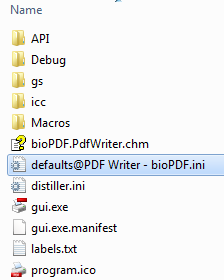


Hi thomas
Thanks for sharing this useful information about BioPDF. I agree most of people are using PDF files daily. And this BioPDF writer is very helpful for them. Very informative and useful guide.
How about you Saha?
What PDF printer are you using yourself?
I’ve not used PDF printer yet.
Couldn’t we just do it on Word 2010 itself? A simple right click option would do the trick right? Or is there something more to this app.
Hi Adeline
You are right about Word 2010. In Word 2010 you can save a document directly to PDF, but with a PDF printer you can convert to a PDF file from any program that has a print button (even from Notepad). With BIO PDF you can even add commands after the file are created to automate process you might be doing many times a day. In my example above I create a new e-mail with attached PDF file on the fly.
I usually just create pdf files with adobe but i can see how this can be useful be automatically sending the attachment to Outlook.
Hi Dan
It is pretty useful. You can also create other scripts or commands that can e.g. copy the file to a server or upload with FTP, if that is what you need.
Thanks Thomas for the explanation. I guess I’m always working on Word and never thought about printing from other applications. BIO PDF is a cool tool indeed!
You are welcome Adeline.
Am using NitroPDF, and it is awesome. Also, OpenOffice.org can also do this.
I have heard about NitroPDF, but never tried it myself.
Great post Thomas! I followed each step you wrote and hey, it actually worked. 🙂 Now I don’t need to worry about converting emails to PDF 😉 Thanks a lot!
Great Article Thomas, previously I was curious about how should I print the pdf files but after reading your article now I am glad to use your tips in future to get the desired results.
Thanks for sharing!:-)
Great post! I’m guessing there’s no program like this for Mac?
Hi Chris
I am sure that you can find solution for Mac as well.
I must admit Thomas, I was searching for some good info about pdf but Im looking for a program for mac, do you know of any? all I see is for windows. thanks for the great post. If you know anything for a mac please let me know thanks…
Hi Ty
I am not much of a Mac guy, but maybe you can use this one: http://www.anypdftools.com/pdf-converter-for-mac.html
this is actually great , I can use this on my home pc , but i’m running Linux at work , what about Ubuntu?
Hi Max
I am sure that you can find PDF writer solutions for Ubuntu too.
Thanks Thomas for the explanation. I guess I’m always working on Word and never thought about printing from other applications.
A simple right click option would do the trick right? Or is there something more to this app.
Thanks!! Thomas For Sharing this Knowledge base post. I learn a lot from this post. i hope you future post this knowledge base blogs
Hi Thomas, Thanks for sharing this information I am using BioPDF writer, its easy and fast.
Great tool! I have used a similar tool in the past called CutePDF however BioPDF seems much more rich in features. Can this tool convert a PDF to Word?
Hi Andrew
It does have a lot of nice features, but converting to Word from PDF is not one of them.
Great post! I am related to market research field and usually using various PDF converter. I will definitely try this information.
I will try this future. Your post is awesome. I like it very much.
Great read. BioPDF really seems like a great tool and you always need to create PDFs
Thank you Jonas.
supreme tool! I have used a similar tool in the past called CutePDF however BioPDF seems much more rich in features. Can this tool convert a PDF to Word?
Most people started to use pdf for their daily document needs. Having this kind of BioPDF Writer will be very helpful for them to at least make their emails much organized than before.
Hi Cristian
I think it will be helpful for many people once the see the power of BioPDF.