In this post I will introduce you to a great little free tool called WhoCrached. WhoCrashed is a great tool I recently came across looking for a solution to a problem I had. What this program can do is to analyze the dump files created by Windows when it crash making a Blue Screen of Death (BSOD), and tells you where to look in order to fix the issue so it don’t happens again.
What cause Windows to BlueScreen of Death?
![]()
Most of the time you will see a BlueScreen of Death it is caused by a bad device driver or defect hardware in your computer. The BlueScreen of Death can be very frustrating, because it is shutting down Windows without any warnings, but in fact it is in order to protect our computers. The causes to BSOD can be e.g. a bad driver for a USB hub, an old printer driver that are not actually supported or bad memory.
Analyzing BSOD dump files with WhoCrashed
The program is very easy to use. You start the program and click on the green Analyze button. The program then start looking for dump files in the c:\windows\ and c:\windows\minidump\ folders. It then analyze the dump files found and create a report for you (Check the report Tab).
WhoCrashed does not fix the issue of BSOD for you, but it can tell you what driver you might need to update or disable in order to make your computer run stable again. Below is a little sample of properly causes to BSOD on my test machine. the ntoskrnl.exe can be tricky to figure out, but the 2 sys files is something that I have a change to figure out and fix with a driver update.
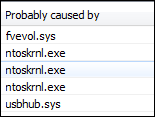
Professional Edition of WhoCrashed
If you need more features you can get the professional edition of WhoCrashed that offers the following additional features over the Home edition:
- Crash dump analysis on remote computers on the network
- Crash dump analysis of a local dump directory of your choice
- More detailed analysis of crash dumps
- Detailed dump information views
- Uptime reports
- Kernel stack traces with symbol resolution
- Viewing list of loaded modules at the time of a crash dump
- Symbol server and local symbol store support
- Options to fine tune the behavior of WhoCrashed
I hope that you found this post informative and maybe want to try out WhoCrashed. I would love if you will leave me a comment about what you think about this software and maybe share some of your own BSOD experiences with me and my readers.


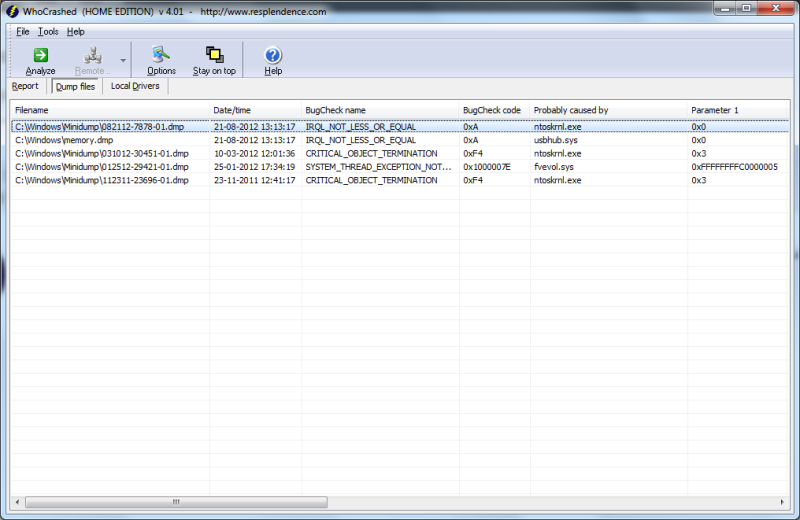



Hi Thomas, Wow, I sure could have used this a few years ago! I used to get BSOD a lot with Windows ME. I lost quite a bit of work that way, before the days of autosave.
I have a question, does this work on all versions of Windows? My husband’s computer runs Vista and every so often he gets BSOD. It hasn’t been a big problem but this could be a very useful program for him.
Thanks for sharing this with us, Thomas!
Hi Carolyn
It is a great little tool. It works on all version of Windows from XP and up in both 32 and 64 bit. I wish I have come across this program a long time ago.
That’s great news. I will be spreading the word about this very handy tool.
WhoCrashed is certainly a great app.. I used to wonder all the time what does the random code on the BSOD really mean. now i can know that
Great Tip.. I was finding such tool by co-incidence today.. Thank you it helped alot
I’ve learned this concept from college and I am really helpful that I was able to practice it in my 3 years of being a Technical Support. With remote desktop, I can easily help my clients and we are also using tools to make it easier.
Great post and tool was very great. Thanks for sharing.
Few days back i was facing this problem BSOD. I simply updated all my drivers because its very tough to go for that exact driver which is causing BSOD. So, just update your driver and it will be over.
Hi Vikram
It is always a good idea to update all drivers, but sometimes it can be nice to know which driver is causing the BSOD. Sometimes you might need to disable a device to make your system run stable.
This is a very useful tool for fixing the BSOD. I will be installing it very soon. Thanks for sharing.
@ Thomas, I have read out your whole article & I have found very valuable information from it. Literally BSOD is really a brainstorming problem that I have gone through since several days. Few days back I have lost my very important data due to BSOD error. I am feeling so wretched because I become conscious a bit later. I am immediately going to download the tool you have mentioned in your blog post. Will you please be acquainted me about the approach by which we can distinguish that device driver is causing BSOD?
Looking forward for your assistance.
This is a helpful tool in diagnosing the real cause of the emergence of bluescreen of death in your computer. This can help you fix or get rid of the problem easily.
Wow, would have loved to have known about this some years back when I wasn’t as tech-savvy as I am now. Still a great tool to have just in case, though. Thanks for sharing, Thomas!
Nice article, you just gave me a solution to my problem, Thanks a lot for sharing this 🙂
Thank you very much thomas. I thought it’s a foremost message to break my computer.You’re right.It is really frustrating.In some occasions i have lost many documents and project due to BSOD.