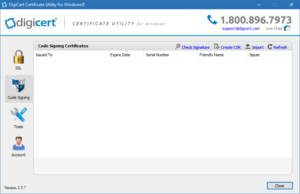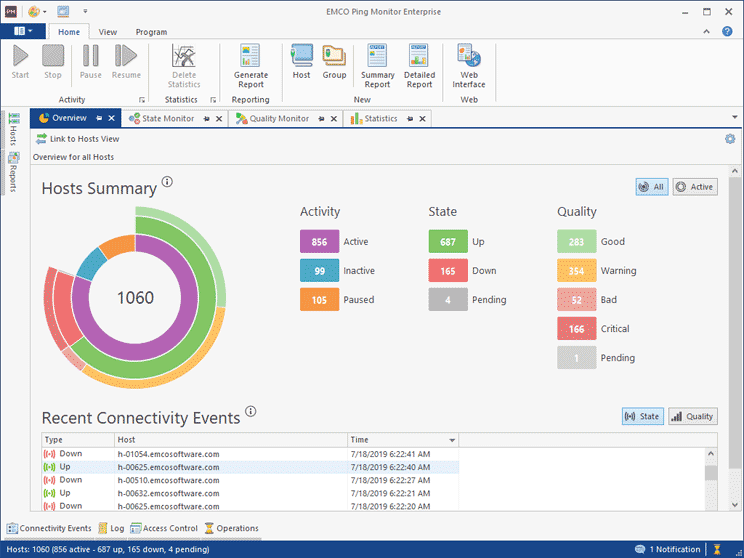Do you need to handle SSL certificates for your website, blog or other devices? Then check out this little free tool and see how it can make the process a lot easier.
Digicert Utility for Windows
Configuring SSL certificates can be a tricky process. That is why I would like to introduce you to this nice little tool from DigiCert. It is completely free and can help you with a lot of the tasks involving buying and installing a SSL certificate in your environment.
Features of Digicert Utility
With this free tool from Digicert, you can do most of the tasks that is involved in working with certificates. You can test SSL certificates, prepare CSR for ordering certs, verifying certificate chains and a lot more. Here is a list of the features this tool can have for working with SSL certificates.
- Install certificates with a single click
- Generate a CSR for your SSL order
- Re-install certificates in one click
- Find SSL Certificates on your server
- Edit certificate friendly names
- Test certificates
- Verify signed applications
- Sign or re-sign code or software
- Export a Certificate (Windows .pfx)
- Export a Certificate (Apache .pem)
Create SSL CSR with Digicert
When you order a SSL certificate you need to create a CSR before ordering your new certificate. Digicert can help you with that in a few simple steps.
1. First click the Create CSR button as below.

2. Fill out the information for the domain you need a SSL certificate for.
3. Copy CSR and paste it in the order form of your SSL provider to complete your SSL order.
Download free tool from Digicert
Download the free Digicert Utility