I just love small tools that can make my job as a System Administrator easier. In this post I will share some of the tools I like best.
5 Tools any Sysadmin Should Know About
Working as a system administrator I am just a sucker for a good free tool, that can make my job easier. In this post I will share some of my favorite tools that I use the most in my daily work. You might also want to check out my section with my own developed, free tools.
HaneWin LLDP Agent
Have you ever been in a situation where you are troubleshooting a cabled network installation and something does not add up? Maybe a network socket is not marked with a number or even worse, it is marked incorrectly. I have tried that many times, and it can be very time consuming to troubleshoot. What this smart tool can do, is to tell not just the switch you are connected to, but also the port number (Require managed switch).
I once had an issue with a printer in a big warehouse, where a printer was not marked up correctly. When I disconnected the printer in the patch panel, it still had link. I replaced the printer with my laptop and with this tool I got the name of the switch and the port number. Now it was easy for me to go and fix the issue.
Be aware that this software is shareware.
If you prefer, it is actually possibly to get the same information with a small PowerShell script. Check it out over at my PowerShell blog.
TreeSize Free
With this free tool, you can quickly scan directory sizes and find space hogs. This is a must have tool, if you are running low on disk space and want to figure out, where you can cleanup on your system drives.
KeePass Password Manager
KeePass is a free, light-weight password manager that can help you keep all your password safe and in one place.
Download KeePass Password Manager
PuTTY SSH client
Free SSH/Telnet client that have all the customization features you will need like appearance, behavior, color and so on. Simple and powerful SSH client.
Account Lockout Status
Account Lockout Status is an old tool, that is all the way back from Microsoft Windows Server 2003 Resource Kit. However, it is still a great tool of you have users calling in, that are unable to lock in on their computer. A simple search with this tool, and you can see the user’s password age, Lock status and time left before password expires and need to be changed. It is also possible to reset the password directly from within this tool.
Download Account Lockout Status
What is your favorite tool?
That was all from mem but I would love to hear, what your favorite tool is? It does not have to be a free tool, just an easy to access tool, that might be useful for other of my readers. Please share your favorite tool in the comment section below.








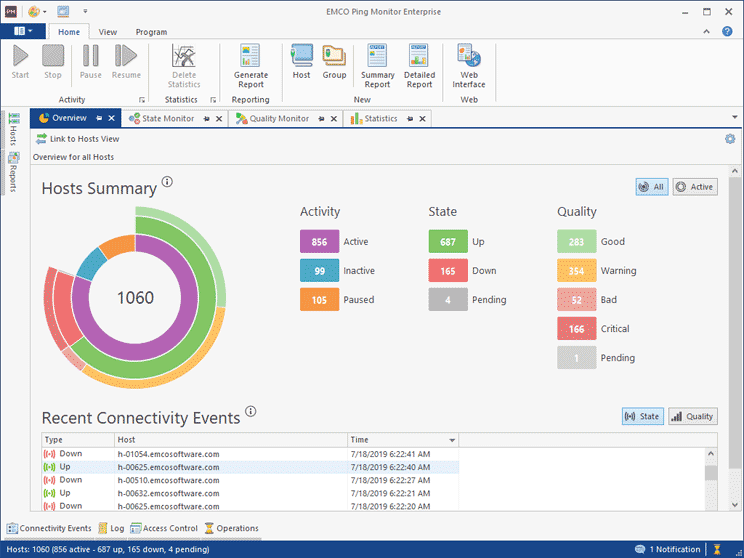

Honestly, I am now familiar with the abovementioned, but this KeePass Password Manager caught my eye, and I guess this I very helpful for me. Thank you for sharing this, by the way.