In this post I will share some of my favorite tools that I think, is must have tools for most system administrators. It is all free tools you can download and use right away.
1. Microsoft Deployment Toolkit
If you like me works with deployment of Windows imaging the Microsoft Deployment Toolkit is a great set of tools that you can download for free. The new version 2013 Update 1 has full support for Windows 10 deployment together with the Windows Assessment and Deployment Kit (ADK) for Windows 10. You can do some great things with this tool, like create Task Sequences, add drivers and run scripts on existing images. It is all free to download and use and it can run from a laptop or desktop if that is what you have available.
2. Greenshot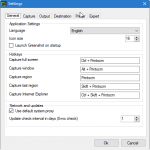
Greenshot is a great light-weight (1.31 MB installer) free tools used for making quick screenshots in Windows. The tool is Open Source under GPL. With this little tool you can do great simple stuff like:
- Create screenshots of a selected region, window or full screen.
- Capture complete (scrolling) web pages from Internet Explorer.
- Export the screenshot in various ways: save to file, send to printer, copy to clipboard, attach to e-mail.
3. Veeam Endpoint Backup
Veeam Endpoint Backup is simple, free backup software, very easy to use and maintain. Veeam makes great backup solutions for enterprise, but this software you can download for free.
Requirements for Veeam Endpoint Backup:
- Windows 7 SP1 or later
- Windows Server 2008 R2 SP1 or later
- 150 GB free disk space
Top Features of Veeam Endpoint Backup:
- Bare-metal recovery (Restore your system to same or different hardware)
- Volume-level restore (Restore a failed hard drive or partition)
- File-level restore (Restore individual files in minutes)
https://youtu.be/Uf9p_P6zJbk
4. Sysinternals Tools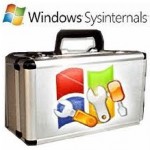
Sysinternals is not just a single tools, but a suite of tools for system administrator. All the tools are free and they can do some awesome things. Sysinternals was started by Mark Russinovich and was later acquired by Microsoft. The tools are now called Windows Sysinternals Some time ago I wrote this post about the great tools in the Windows Sysinternals suite. My favorite tools from Sysinternals are: Process Monitor, TCPView and ZoomIt, but there are really many great tools in the collation.
5. USBDeview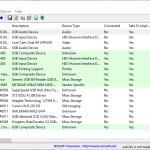
USBDeview is a small tool that lists all current and previously connected USB devices on a local or remote machine. USB device information includes device name/description, device type, serial number and the date and time that the device was added. You can download USBDeview here.
Final words
I hope you found the above tool useful. Feel free to drop me a comment below if you have any questions or if you want to recommend me and my readers another great tool that you love using yourself.




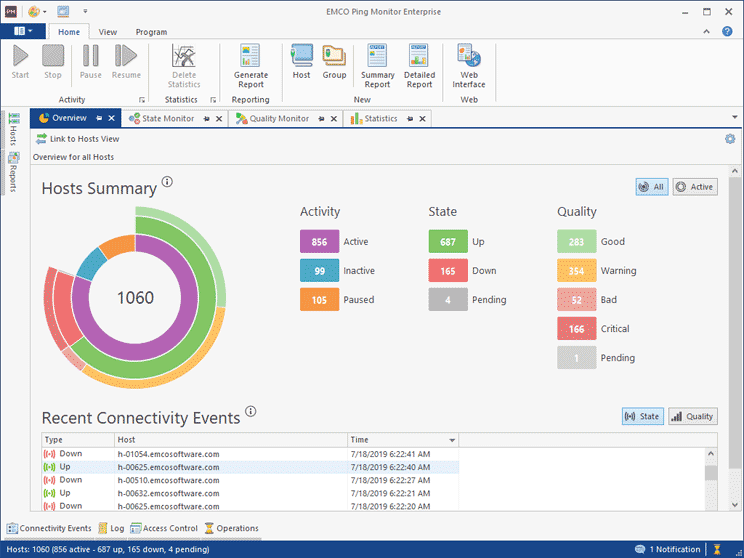
Hi Thomas.
Greenshot is just awesome. I love this tool. Especially the Scrolling screenshot feature which I never found in any screen capturing software.
Thanks for wonderful post.
Keep writing
Yes the scrolling screenshot feature is for sure a nice feature.
Hey Thomas,
I liked all the 5 tool which you shared i find all the tools helpful for me as i’m very active online.
-Thanks
Md Shahzad Hassan
THomas!!! Very nice collection of great tools, One of my everyday tool USB deview
Darey
Hi
USBDeview is for sure a great little tool 🙂
HI,
Veeam Endpoint Backup It seems very useful I really want to try this software for recovering my PC……………… thanks
It is for sure great and it is free. I even use it on a Windows server backing up to a NAS storage device.
Hi, USBDeview is really a great tool. I used it. Feeling Great to see it on the list. Good work.
Thank you Paul