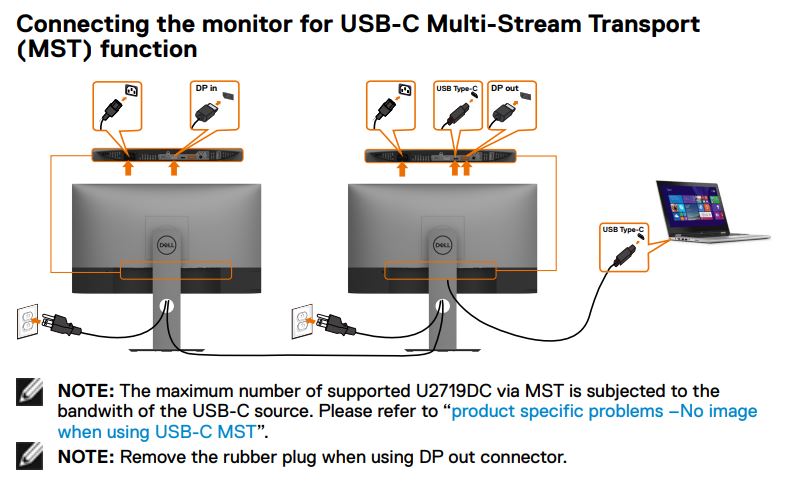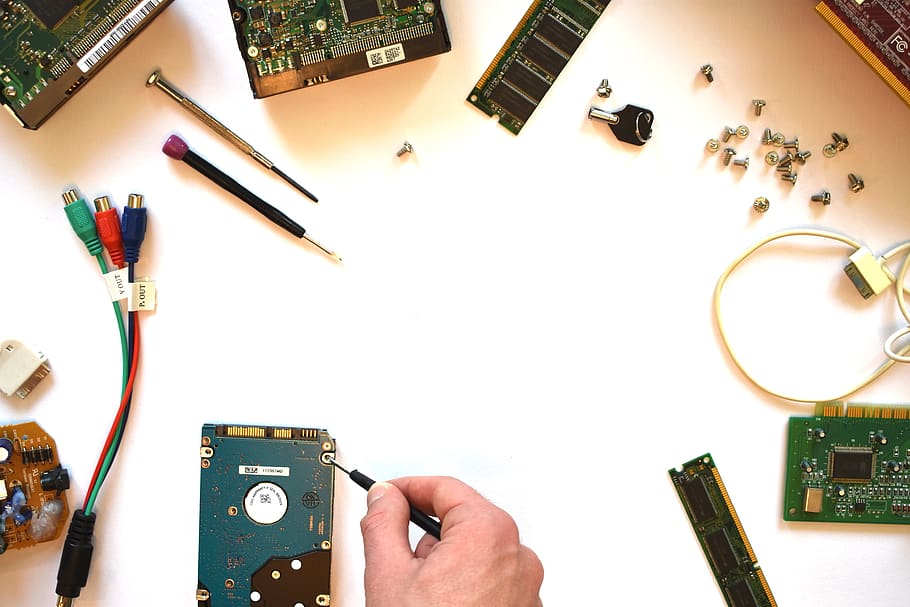Check out my review of the Samsung LS27A600UUUXEN 27″ monitor with built in HUB (Ethernet and USB-C for Daisy chaining).
Samsung LS27A600UUUXEN
I recently bought a new monitor for my home office. It felt it was time for a upgrade of my 24″ HP Pavilion monitor. After a little research I went with a 27 inch Samsung LS27A600UUUXEN. On of the great thing about this monitor is that it has support for Daisy chain via Display Port. This means that I can connect 2 monitors in serial connection with a single display port cable. With this screen I can connect my laptop to the monitor with USB-C cable and use a second monitor without the need of a docking station, due to the build in Hub in the LS27A600UUUXEN monitor.
Going from 24-inch screen to 27-inch screen is something I should have done long time ago. It is a great upgrade.


Daisy chain via DisplayPort
One of the great things about this monitor is, that it has Display Port out. This gives the option for Daisy chain to a second screen having a Display port input. I use this when I connect my work Laptop. I can connect my laptop with a USB-C cable and use two external monitors, just connecting a single USB-C cable to my laptop. The laptop is even charging via the USB cable and use the wired Ethernet connection from the screen. I do not get any easier than that.
Trouble shooting Daisy Chain with DisplayPort Out
At first, I had a little issue getting Daisy Chain to work. I had connected the cables correct when it comes to Display Port Out from screen 1 to display port in on my second screen. This issue was that I needed to select DP-Out input source in the on-screen menu. In my case, I should select USB Type-C (MST) because I connect my laptop via USB-C. The DP-Out setting is found under system in the on-screen menu.
Samsung LS27A600UUUXEN specifications:
Below you can see the main specification for the monitor.
- Screen size(inch): 26.9″
- Refresh Rate: 75Hz
- Brightness: 300
- (Horizontal/Vertical): 178°/178°
- Resolution: 2560 x 1440
- Display Type: IPS
- Aspect Ratio: 16:9
- Response Time: 5ms
- HDR (High Dynamic Range): HDR10
- Picture by Picture (PBP): Yes
- Picture-in-Picture: Yes
- Daisy chain: Yes
- Inputs:
- Ethernet (LAN): 1
- USB-C: 1
- USB Hub: 3
- Display Port Version: 1.2
- HDMI Version: 1.4
- Display Port Out: 1
- Display Port Out Version: 1.2
- Headphones: Yes
Overall verdict of Samsung LS27A600UUUXEN
Overall I am very happy for my new monitor. 27″ monitor is just a great upgrade from my 24″ monitor. I know that there is screen with much higher refresh rate, but I am not a big gamer, so I don’t need that. If you are looking for a good 27″ monitor with a built-in Hub and possibility for daisy-chain to a second screen, the Samsung LS27A600UUUXEN is a great choice, if you ask me.