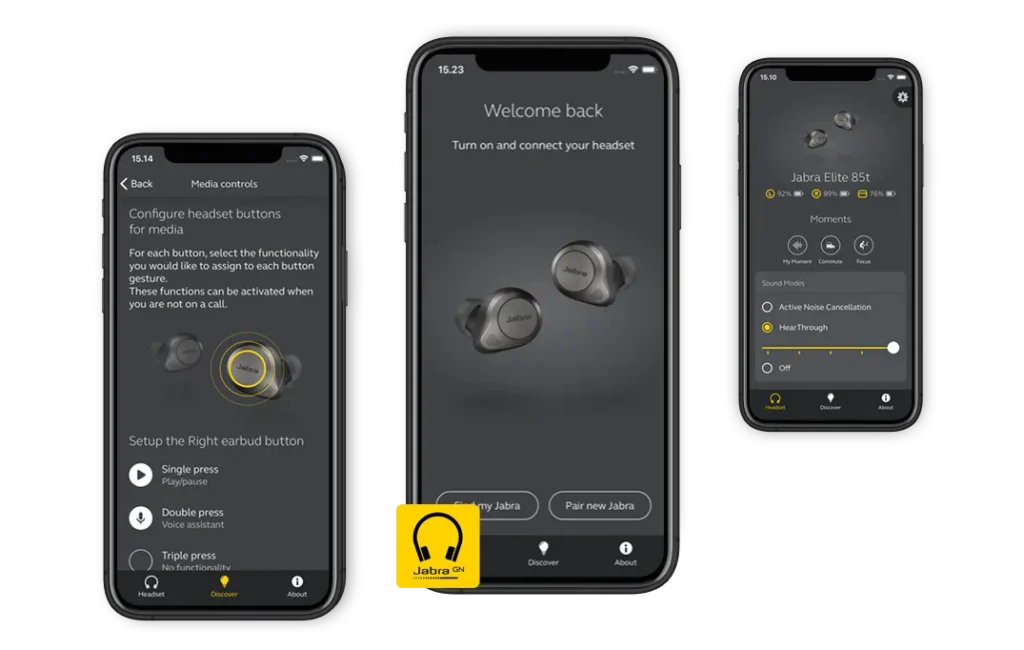This is my very own Review of my new Jabra Elite 4 Earbuds
My new Jabra Elite 4 Earbuds
Almost 10 years ago I wrote a review of my Jabra Sport Wireless+ headset. Now I was time for a new wireless headset solution that is more up to date. After looking around for a good solution, I ended up with the Jabra Elite 4 Active Earbuds. I have always been a bit afraid of loosing an expensive earbud and because of that it have been a long progress for me to buy a new headset for workout, but now I have finally bought me a set of Jabra elite 4 Earbuds.
Look and feel
The Jabra earbuds looks and feel very good. They are available in 3 colors. Navi-blue, Lime green and black. Once you unbox the product you can feel that this is quality. All from the material of the buds to the charging case feels like quality all the way. In order to operate your new headset, you can press on the side of your earbuds to control them.
- To power them on/off: Press on both earbud
- Play/pause music: Press the Right button when not on a call
- Volume up: Press and hold the Right button
- Volume down: Press and hold the Left button
- Next track: Double-press the Right button when listening to music
- Restart track or previous track: Triple-press the Right button when listening to music
- Cycle between HearThrough, ANC and Of: Press the Left button when not on a call
Parring Jabra Elite 4
Parring the Jabra Elite with my smartphone was easy. Once you have paired your new earbuds, they will auto-connect to your phone whenever you remove them from the charging case. Once you put the earbuds back in the case, they will automatically turn off and start charging. If you want to you can use just one earbud, while you are charging the other in the case.
Install Jabra Sound+ App
If you want to improve your experience with your new earbud, you should install the Jabra sound+ App. With this app you can customize ANC (Active Noise Cancellation), manage battery level and update firmware. This app is available for both Android and IOS.
Charging Jabra Elite 4
Charging of the earbud is done using the charging case. Connect the case with the USB cable to your computer and put the earbuds in the case. Not just will the earbud charge, but also the charging case include a battery that will charge. This mean that you can the charging case as a power bank when you are on the go. In order to see the battery level on your earbuds, you can check under Bluetooth on your smartphone or in the Jabra Sound+ app.
Battery level was on 30% after unboxing.
Specification Jabra Elite 4 Earbuds
- Weight: 5g (each earbud)
- IP rating: IP57
- Warranty: 2-year
- LED features and functions: Battery status, Bluetooth pairing
- USB cable length: 0.2m / 0.65ft.
- Battery:
- Music time: Up to 7 hours.
- Charging time: 180 minutes.
- Standby time 275 days.
Conclusion on the Jabra Elite 4
Overall I am very happy with my new earbuds. Sound quality are in top and my fear for loosing the buds doing sports have been put to shame. It is not a problem at all. The design with the charging case giving me extra battery is a nice feature.