Recently I posted a review of Philips Hue Outdoor motion sensor. Now it is time for a review of my new Philips Hue indoor motion sensor.
Review of Philips Hue Indoor Motion Sensor
It is time for another Philips Hue review. This time it is the Indoor motion sensor I have tested. Doing the cold and dark winter months we have in Denmark, light is nice to have. But why not turn the light on when needed instead of going and turn it on and off all the time. With the Philips Hue Motion sensor, you can automate light to turn it on, when needed and turn it off when there is no one needing it anymore. If you have small kids or teenage kids, that might not think much about electricity bills, this is also a nice feature to add to your smart home. No need to ask your kids to remember to turn off the light.
The motion sensor is nice when nature is calling in the middle of the night or just practical in area where the family comes a lot, like the kitchen or a dark hallway.
Configuring and controlling the Hue Motion Sensor
Like any other devices from Philips Hue, the motion sensor is configured and controlled via the Hue app on your smartphone. Once you have discovered the device you can configure when and how you want your light to chance once the sensor is triggered. It is possible to make different time tables, meaning that you can have different light scenes depending on the time of the day. You can also select multiple rooms or zones if you want to trigger more than just a single device to turn on.
Pros and cons of Hue Indoor Motion Sensor
My first impression of the Motion Sensor was that it was smaller than I expected. That is only great if you ask me. It is nice that I don’t need a big white and shiny plastic box on my wall. The mounting system is also simple and flexible. A single screw in the wall and a magnet system makes me able to change the angle of the sensor until I found the right direction for the sensor to point. The sensor is powered by two AAA batteries (included), so no wires at all. One thing I do miss about the motion sensor is the ability to adjust that the sensor only should detect motion sundown and until sunset, like it is possible with the automatization. Maybe that is something Philips should work on.
Be aware that both indoor and outdoor motion detector requires a Hue Bridge.
Specification for Philips Hue Indoor Motion Sensor
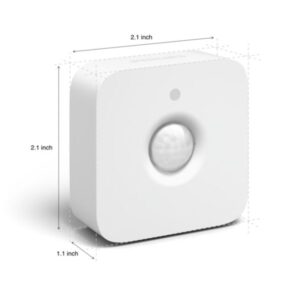 Requites two AAA batteries (Included)
Requites two AAA batteries (Included)- Requires a Hue bridge
- Works with Amazon Alexa and Google Assistant
- Wireless installation
- Color: White
- Operational temperature: 0°C – 40°C
- Dimensions:
- Height: 2.26 inch
- Length: 1.18 inch
- Width: 2.16 inch
- Weight: 65 g
Final words on Philips Hue Indoor Motion Sensor
Overall, I am very pleased with this product. It gets the job done, it is small and easy to install. What do you think? Please drop me a comment below.









Didn’t need hue bridge at all, recognised by Amazon echo without problem, and associated commands in routines.
Hi Neil
I must admit that I have no experience with Amazon echo at all, but great that you where able to make it work. In order to make it work with the Philips Hue app a bridge is requirement.