Today I would like to tell you about a service called Pingdom Website Monitoring.
Pingdom Website Monitoring
With the Pingdom service you can monitor your website and get detailed reports about your Blogs up- and downtime. You can configure how often you want the service to check the availability of your site and how you want to receive alerts in case the site/blog is unavailable. The Pingdom Website Monitoring is available in 3 versions:
- Free account
- Basic account
- Business account
With the free account that I use you can monitor 1 Website/Blog and get alerts in case of downtime. You will also get 20 SMS alerts free of charge. When you configure your free Pingdom account you can select what kind of alerts you want to receive in case your Website/Blog gets unavailable. You can also access a lot of reports and statistics about your Blog/site. If you need to monitor more than one URL you will need to sign up for either a Basic or Business account.
The following alerts are available:
- SMS (You get 20 SMS for free when signing up)
- iPhone App
- Android App
Below you can see an image showing the uptime of this blog for the last month. As you can see this blog has had an uptime of 99.915%. That is pretty good because my host is a low end host that does not cost me a fortune each month.
Are you monitoring your website with Pingdom or another service I would love to hear about it. Please drop me a comment below. I you don’t have any monitoring service go ahead and test Pingdom Website Monitoring yourself.

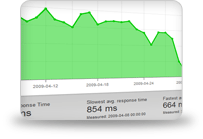


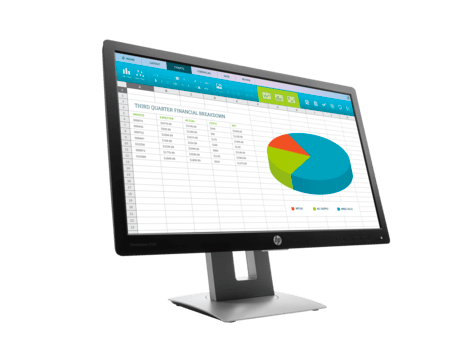

Hi Thomas,
Does this software tell you the speed of your website? My website is running so slow and it is driving me crazy. I have limited plugins, photos, etc and it still loads slow. Maybe its the server, which I hope its not. Anyway, I will look into this service. Thanks for the tips
Hi Edward
They actually do have a free online service that can help you test your speed and show you how long loadtime each component requires. Check it out here: http://tools.pingdom.com/
Pingdom is an excellent tool but the sms service is not available internationally. I tried once but not received the notification on my mobile
That is a shame. It is a great tool. Actually I have not configured my monitor for SMS, but just for e-mail. Maybe you should try and contact them to hear if there is a way to receive SMS in your region.
Well, Pingdom seems to be a great tool to monitor website. I have never personally used this tool, however I have seen demand for this tool from many of the web hosting customers. Especially, those who are on VPS. People should give it a try.
Hi Mac
You really should give it a try. I am sure that you will like it.
I used monitorus for a long time before, but pingdom looks way better, and it seems the free account is similar to a paid one, except for a single site. Great tip, thank you!
Hi Rene
Glad you liked it. I have been using it for a couple of months now for this blog and it works fine. Easy and free, just the way I like it 🙂
Pingdom would have saved me and 20 add-on sites 5 days of downtime while I was on holiday with that sms feature.
(One of the sites had a bad plugin, which caused too much memory use and the host pulled ALL my sites without so much as an email)
I quickly learnt – constant monitoring – and multiple hosts is the way forward, so thanks for the heads up on pingdom
Hi Samantha
That is one of the great things about modern technology. Now we can be on the beach and relaxing, knowing that we will get a SMS or an e-mail the moment a site is down.
Thanks mate its just the information I was looking for I always had a problem with my ping list.
Its quite helpful blog just bookmarked for future list.
Glad I could help. Looking forward to see you back.
Thanks so much for the suggestion, Thomas; just signed up for it.
I am just glad to be able to give a little advice back after all the things that you have learned me 🙂 Let me know if you have any questions to the service Ana.
Hi Thomas great review and a nice product. I’m using a free website monitoring service called StatusCake.com – http://www.statuscake.com.
It checks performance issues & downtime every 5 mins from multiple locations and alerts you by email, Skype, Twitter, SMS text messages or push notifications on iOS, Android and Blackberry – e.g. Boxcar, Pushover etc.
Nice features are it allows unlimited websites to be monitored, and you can display a public reporting page on your site.
Hi David
Thank you for the tip. Maybe I should check it out.
Sounds like a good website monitoring service to use, currently I am using the monitoring service of monitive.com. If you want to try it out they are giving away a free 1 year subscription for 5 individuals that will join their give a way contest.