I normally write about Windows, network, smartphones and a lot of other tech stuff, but for some reason I have never posted about Linux before. Recently I needed to refresh my Linux skills because I needed to work with a phone system based on Linux. I have not used Linux much for the last 10 years, but it still pops up from time to time and I am glad that I got some basic knowledge about it, because it helps me understand other system based on Linux.
Who use Linux these days?

Well the simple question to that is that most people does. In fact, I think you are in touch with Linux in some way, every single day. The thing is that many blogs and websites are running on a Linux webserver, including most WordPress blogs like this one. The Android OS used in many smartphone and tablets are running on a Linux kernel underneath. VMware servers are also running on some kind of Linux kernel and a lot of mail servers are also running on Linux. The main reason for that is that Linux is free and very reliable 🙂
Linux Tips to get you started
Now that you got a bit of background information about Linux let get started with some tips and tricks to get you started working with Linux. On order to write this post, I downloaded and installed a CentOS (Red Hat) distribution from the official website. CentOS is Open Source software and by that free for you to install.
Run levels
When you install your CentOS system, it will, by default boot up in the graphic X Window System just called X. This might be good for you if you have only worked with Microsoft Windows or Mac OS and ain’t used to do everything from a command prompt. However if you want to change the way your CentOS system starts up you should take a look at Run Levels. Let us have a look at the file /etc/inittab. This file show us the available runlevels and the last line tell us what the current runlevel is when we boot the system (id:5:initdefault)
# Default runlevel. The runlevels used are:
# 0 – halt (Do NOT set initdefault to this)
# 1 – Single user mode
# 2 – Multiuser, without NFS (The same as 3, if you do not have networking)
# 3 – Full multiuser mode
# 4 – unused
# 5 – X11
# 6 – reboot (Do NOT set initdefault to this)
#
id:5:initdefault:
As you can see the default level id set to ID:5 which mean that the system will boot to X11 (Graphic mode). If you want to change this, you will have to change the last line of /etc/inittab. E.g. if you want it to boot to a command prompt you should change it to id:3:initdefailt:
If you want to change run level just once, but keep the standard boot option level you can use the command init followed by the level you want to switch to (0-6).
E.g. The following command will change your server to boot to runlevel 1 (Single user mode):
![]()
Change keyboard language
Another thing you might want to change on your installation is the keyboard language, unless you live in the US of cause. In my case, I wanted to change the language to Danish. To do that I went to the file: /etc/sysconfig/keybord
I changed the KEYTABLE to dk-latin1 and LAYOUT to dk:
KEYTABLE=”dk-latin1″
MODEL=”pc105+inet”
LAYOUT=”dk”
KEYBOARDTYPE=”pc”
To figure out what the correct values is for your language, go to the /lib/kbd/keymaps/i386/qwerty/ folder to find the correct language files. If you e.g. want to change your language to Norwegian, your keyboard file should look like this:
KEYTABLE=”no-latin1″
MODEL=”pc105+inet”
LAYOUT=”no”
KEYBOARDTYPE=”pc”
Using the manual command
One of the thing I like most working with Linux is that the help is never far away. If you need help to use a Linux command, all you need is to write man in front of it and it will present you for help and examples with the command. E.g. try to enter: man init to get help with the init command. You will be presented with one page at the time and can move on hitting the space key for each page. If you want to return to the prompt, simply just hit the ‘q’ key.
The Nano Editor
The Nano editor is an easy to use editor. It is much easier to use then the more common VI editor that might be able to do some advanced tasks, but is very difficult to get started with. I will highly recommend you to use the Nano editor, if you are new to Linux. Simply just type nano to start the editor or eg. “nano /etc/sysconfig/keybord” to edit the keyboard file we disgust in one of the above sections.
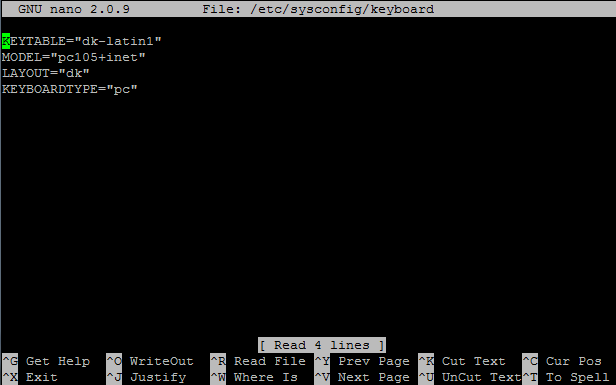
TOP – Linux Performance Monitor
One thing that can be difficult in Linux is to monitor performance. When most of the system run as services and there is no graphic user interface, how do we figure out what process is killing our system? The first thing I will recommend you to do is to have a look at the top command. Simply type top and hit return and you will see screen like the one below. It will refresh automatically and you can quit at any time hitting the ‘q’ key.
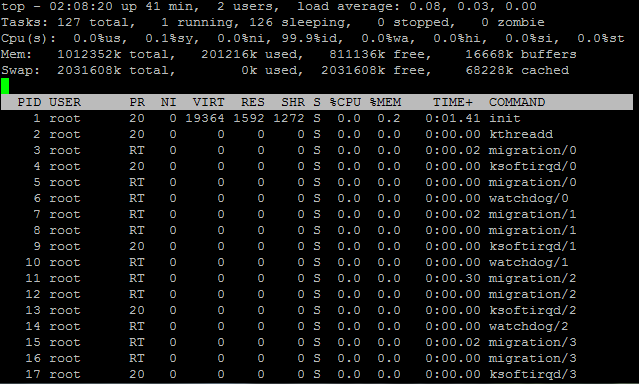
Final thoughts
I will stop this post for now. I am sure that you can find a lot of other great Linux guides and resources available online. If you are new to Linux all this might seems very difficult to use, but if you start figuring out the small things, you might find it very useful and want to learn more about it.


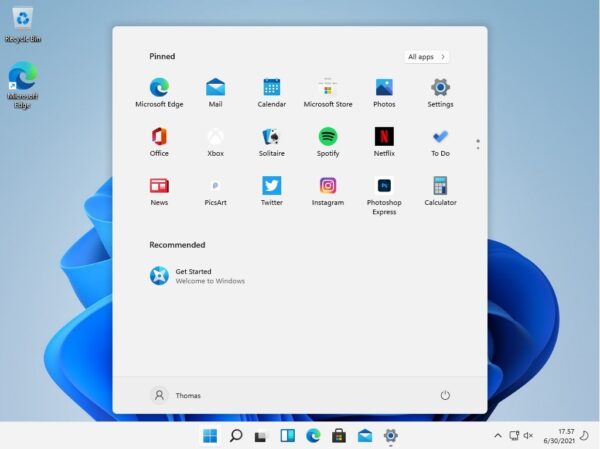

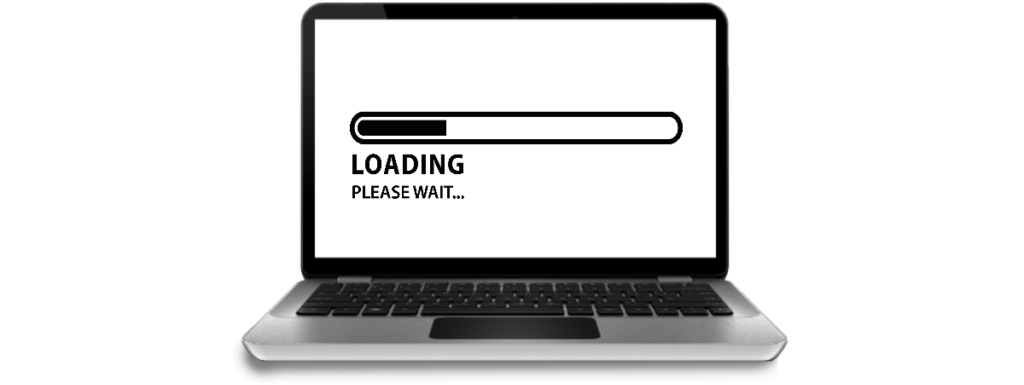
Hi Thomas, Great review of Linux for beginners. I’ve never used it but I know people who swear by it and for good reason. It reminds me of DOS which I still miss at times.
Hi Carolyn
It is very similar to the good old DOS commands. However Linux is a lot more advanced and can do some very great things.
Hi Thomas,
Great tips indeed.I am newbie means just started to use linux and i search lot of tips for beginners,really thank you for sharing.
Easiness of the Windows make programmer lazy. We need to setup with more key stroke then the mouse movement.
I myself had forgotten all what i have read in my semester in college about Linux but it let me remember if i knew something.We great with this article i got to get few things refreshed in my mind.
Hello Thomas,
I have a spare computer that I install and load up Linux on every now and then. I have used CentOs in the past. I was testing out Ubuntu a while back too.
I know there are some Windows emulator type of things that allow you to run some Windows based programs on them. I do like Linux, but I have been using Windows so long that it is difficult to give it up in favor of Linux.
It’s definitely fun to mess with, and with a free price tag I sure can’t complain.
Hi Ray
It is for sure difficult to be an expert in both Windows and Linux at the same time, but I do just like you, think it is fun to test and as you say it has a free price tag and it does not require monster hardware to perform good.
Hi Thomas,
Great tips indeed.I am newbie means just started to use linux and i search lot of tips for beginners,really thank you for sharing.
thanks
Hello Thomas,
Awesome tips. I am just starting with Linux and I needed these great tips. Thanks for sharing this informative article.
Nice and important post
Must say as it would help lot of people who are willing to use LINUX. I have always wanted to use LINUX as many of my friends review that it is the best OS and the one thing wonderful about it is that it is not affected by nay virus. Well this article doesn’t guide everything about LINUX but has some small tips which would work as basics for us.
I agree with the final thoughts that in the beginning it would look difficult but if you are used to it you might only use it.
Thank you for sharing
Good post…
I have just started using Linux and I am sure that these tips will surrely help me in fuuture.
Thanks for the post man…
Hey, thanks for the post, my friend is always saying how Linux is better than windows and to be honest I didn’t really know what to imagine, now I know, so thanks for that! 🙂
Thumbs up for using CentOS as your example distro hehe. I simply love it
Linux is indeed increasing its influence across the users. Great post. These tips are surely going to help any newbie.
Yes, CentOS is great for a newbie learning to manage a server. The best way to get started is to install and use CentOS on a VPS.
Thanks Thomas,
Great tips , I am newbie and just started to use linux and these tips are very helpful for me.
Glad you found it useful Jason 🙂
After about two years with Linux, I still gotta figure out how to use nano. : )
Hi
It can take some time to adjust to using Linux, but if you think that the Nano editor is difficult, then you should try the vi editor. That can be a big challenge 🙂
I’m a big VI fan BTW. I use vim key bindings everywhere, even in my browser.
Okay 🙂
I find it a lot easier to use the Nano editor myself.
Midnight Commander also includes an easy to use full-featured terminal text editor called mcedit.
I using ubuntu linux for desktop os, and fedora for server os. But i never tried Centos but sure i give a try soon thanks.
Hi Thomas,
Linux has become much better for desktop computing in the last few years. The driver compatibility, especially on the video and wireless cards has improved a lot since I first used Linux back in 2007. My first Linux distribution was OpenSuse, but now I also like using Ubuntu and Debian.
I’m running CentOS on virtualbox and when i installed CentOS it booted up to CLI, i had to isntall the following packages: basic-desktop desktop-platform x11 fonts “General Purpose Desktop”. Then change the runlevel to 5 in inittab. Running Windows 10 as host. Had some trouble with that.
Hi
Starting up on Linux can be very hard, if the knowledge to the OS is limited, but I think it is quite fun to work with something that is that different to Windows for a change.
I’m not a newbie on Linux but not a guru either. I’m using Windows 10, but thinking of switch to Ubuntu. Windows 10 is’nt my cup of tea.
Hi Thomas,
Great tips indeed.I am newbie means just started to use Linux and I search a lot of tips for beginners, really thank you for sharing.
I Liked the paragraph you wrote about ” who uses Linux these days “
Hey Thomas, I hope you’re well? I came across your blog post on Linux for beginners on Google. I’m dabbling in web development and I’ve heard a few people on websites like Quora and Stack Overflow and even YouTube video comment sections mention Linux is the preferred OS for web developers. Could you please explain why this may be the case? I know you briefly touched on how WordPress sites run from Linux webservers and that Android smartphones are built upon a Linux kernel but what are the advantages for the entry level web developer in using Linux as opposed to Mac OS or even Windows 7 / 10 ?
Hi Sam
For some people it might be kind of a religion choice if you prefer Windows, ASP .Net and IIS webservers all from Microsoft or if you want to go with Linux, PHP, and Apache webservers.
In of the advantage if Linux is that it is free and it does not require the same hardware power as Windows and IIS does. It has a smaller fingerprint and does not need as much patching to be secure as Microsoft’s services does.
Windows servers can be an expensive start if you are new and don’t have a lot of money to invest for a startup. Linux is free and very powerful as well.
Nice blog post about tips which are beneficial for linux platform. Nice blog post keep the good work going.
Nice blog post about tips for beginners in linux and how we can get started while using linux platform.Nice blog post keep the good work going.
Some time ago I owned a small business. We have about 30 windows computers. When a hardware upgrade was required I’d bring the old machine home for my 4 boys and wife to use. Well, very soon we had almost a dozen desktops and laptops in use on the home network. Even with virus scanners in use, every second weekend I’d have to reload MS Windows on one or many machines due to a virus, crashes or worse the BSOD. (Ed. Blue Screen of Death).
I gave up and loaded Ubuntu on the wife’s machine – she liked it, and then all of the household computers. Never had a virus or system crash since then. I’ve learnt how to build servers, for home media, and do all of the Home-Office needs very happily. Upgrades happen automatically, of with a few mouse clicks if you like to see what’s happening.
Thumbs up from me.