In this post I will explain what an ISO file is and what it is used for?
What is an ISO file?

An ISO file or an ISO image is an uncompressed archive file containing an optical disk image of a CD-ROM or DVD. The name ISO is taken from the ISO 9660 file system. ISO files can contain all kind of data that you can put on a CD or DVD e.g. Operating Systems, applications, videos and anything else you can put on a disc. The smart thing about an ISO files is that you can burn it directly to a CDROM or DVD media. There are also tools available that let you mount an ISO file as a virtual disc drive and run the content from there. I have earlier written a post about one of my favorites named Virtual CloneDrive. If you prefer to burn the ISO file, Windows 7 has a built-in application that can do just that named Isoburn.
Windows 8 Native support for ISO files
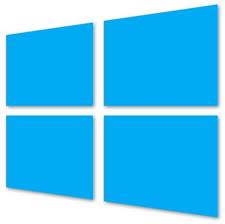 At the moment it is not possible to open an ISO file in Windows without first installing a third-party program like WinRAR or DAEMON tools, but according to Microsoft TechNet Windows 8 will be able to Mount ISO files out of the box (finally) 🙂 We have really waited for that for a long time..!
At the moment it is not possible to open an ISO file in Windows without first installing a third-party program like WinRAR or DAEMON tools, but according to Microsoft TechNet Windows 8 will be able to Mount ISO files out of the box (finally) 🙂 We have really waited for that for a long time..!
Where are ISO files used?
ISO files are often used when you are downloading Operating Systems from the Internet like a Linux Distribution or software from Microsoft TechNet or Microsoft MSDN subscriptions. One of the great benefits is that an ISO files can be bootable e.g. an Operating System.
4 Great ISO File Tools for Windows
- ISOBurn (Built-In program in Windows Vista and Windows 7)
- Virtual CloneDrive (Mount ISO files in a Virtual CD/DVD drive)
- MagicISO (Create/edit/extract ISO files )
- ImgBurn (Create ISO files from Disc and burn ISO files to Disc)
- WinISO (Create/edit/extract/burn ISO files)
If you like this post, please share it using the social buttons below or leave me a comment below.




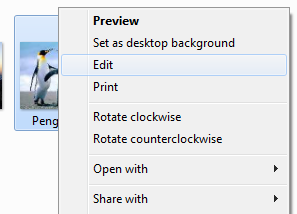
It is nice to read this post.ISO file is a single file containing all the data from a CD, DVD etc.ISO file is the prefect representation of the entire disk. Good news that windows8 will be able to mount ISO files.
Hi Angel
It is for sure good news with ISO support in Windows 8 🙂
do you know a good tool for mac to burn iso files?
cheers
Steve Owenstein
Sorry Steve. I am not much of a Mac man, but I am sure that it is available out there. Try to do a search on Google and I am sure that you can find a way to do it.
Not much of a mac fan? 🙂 Same here, hehe. Nice post, ISO files can be tricky but after getting MagicIso the trickiness disappeared!
I myself use MagicISO. Couldn’t do anything without my ghost image of Win7 😉
Nice explanation. There are paid versions of ISO programs, that are best at creating ISO images.
Thank you. Hope to see you back here on my blog soon 🙂
nice explanation. a week ago i download windows 8 from my microsoft account. it is in iso format. but don’t know how to burn it on dvd:(
The easiest way to do this is to right-click on the file and select “Open With” -> “Windows Disc Image Burner” as long as you are running Windows Vista or Windows 7 where this tool is built-in.
Hi…Thanks for the info….Can you use Winrar to open these files ?
Yes, WinRAR can open ISO files as well as many other filetypes.
I use PowerISO for my ISO files, mostly games. There are a lot of formats but I prefer ISO too. Thanks for the info, Thomas!
Hi Thomas,
I remember using ISO files on Windows XP (yip – the good old days) – Still used a tool called Alcohol 120%. ISO files are great with the fact that you can use them as Bootable copies. (Great for most IT Technicians). The tools you’ve mentioned are great for using ISO files with – though there are a lot of these tools available.
Before read this I didn’t know about ISO,but now i know.thanks
I remember using ISO files on Windows XP – Still used a tool called Alcohol 120%. ISO files are great with the fact that you can use them as Bootable copies.Thanks for the information
I have recently downloaded a game from torrent site which is .iso format which I am unable to install, can I use this same method to install that game ?
You should be able to mount it and install it afterwards or burn it to a CD/DVD and then install it.
Can you please tell me which software I can use to burn the .iso file on USB drive ?
I have not tried it myself, but maybe this one can do the trick:
http://www.isotousb.com/
Thanks for sharing,ISO files are great with the fact that you can use them as Bootable copies,I have used MagicISO to create ISO files once…
By the way,there is the best place for External DVD Drive.
When we talk about technology my head is spinning. My brain cant really handle those terminologies. Its good that you can still use it without memorizing them. 🙂 Thanks anyway
Thank you for informing us about ISO files. I learned a lot! It was helpful to hear that. In addition, check out my new blog post on saving costs: http://yourlifetube.com/vitacost_coupon_codes.
I use PowerISO for my ISO files, mostly games. There are a lot of formats but I prefer ISO too. Thanks for the info, Thomas!
Thanks for the info Thomas. I think PowerIso is best one.
Iso files are used widely in the Internet but a lot of users can’t actually understand how they work. Thanks a lot for this article, it is very enlightening.
Thank you Rashmi.
I don’t know what ISO is all about until I read this article. What my knowledge about it is that ISO is a type of format and mostly ISO format is used in bootable CDs such as windows installers.
I am a mac user, I could use system built-in tools to create and mount iso files, but it still not a user-friendly tool.
Recently post Mepub: Optimize a PDF Document For iPhone
ImgBurn has to be the best image burner, I’ve used it for years!
On my Mac I use the Burn app, for those Mac users 🙂
There are a few virtual CD drive programs out that will allow you to mount the image just like it was a CD. Power ISO is one I use.
I haven’t heard before about iso file, this post is quite informative for me. ISO file is more supportive for internet downloading
Wow, it is great news that Windows 8 will have native support for ISO files. I hate having to install third party addons for anything and also, important to note that certain imaging softwares are bad for the stability of your computer so you have to be careful about that too.
Really waiting for Windows 8 to see what other such cool features it will have.
-Jean
I agree Jean. Native support is a great thing making a computer more stable than if you need to install a lot of third party programs.
I only recently found out about ISO files due to my brother who’s in the IT field. I have ImgBurn on my computer now, but I’m pretty sure I was able to find an app that could burn to USB also. For the life of me, I cannot remember the name of it, but a google search should yield a hit. It worked well and I made a boot stick with it.
Hi again Thomas! I only knew that you can make an ISO DVD, not a CD, but I guess that every day you can learn something new, can’t you ? 😀
In common use, an “ISO File” is a file that contains the complete image of a disc. Such files are often used when transferring CD/DVD images over the Internet.
I recall when the ISO was first introduced- in my case via the Mac, so the control panels and extensions for it were clearly visible to users in the system folder. They actually named it after the international standard ISO9660, which relates directly to the relevant internation standard for Compact Discs. ISO however ended up sticking as a way to relate to an “image” that could be burned direct to an optical disk, during which process it would be unpackaged and made into a mountable disk.
How to edit ISO file ?
There is many tools that can edit ISO files. Maybe this post can help you:
https://techthatworks.net/tools/review-of-winiso-a-great-tool-for-iso-files