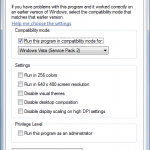Many people don’t link that Microsoft has moved the Messenger (MSN) icon away from the system tray in Windows 7. That is actually something you can easily change back yourself. I prefer my MSN icon in the tray area where it always has been. If you have it the same way like me here is a little simple guide to make it appear back in the tray area.
How to bring Messenger back to the System Tray
- Hold down the shift key and right click on the MSN icon in the taskbar
- Select Properties
- Select the Compatibility tab
- Checkmark the “Run this program in compatibility mode for” and select Windows Vista (Service Pack 2)
- Click OK
That is all you will have to do. In the future the MSN icon will be back where it belong in the system tray
![]()
Download Windows Live Messenger 2011
Update: June 2013
Windows Messenger will no longer be supported by Microsoft. Instead users will be upgraded to Skype.
Windows Messenger End of Life