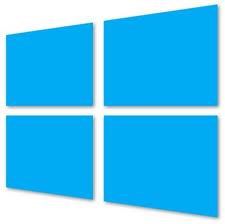In this post, I will show you how you can perform a full system backup of Windows 8.1 with built-in backup features and tools. Maybe you don’t know it, but Windows 8 as well as Windows 7 has a built in bare-metal Backup & Recovery options for you to use. In Windows 8 these features can be a bit tricky to find, but I will show you where you find them and how you use them.
Read MoreTag: Windows 8
Posts about Microsoft Windows 8
How to change IE Spelling language in Windows 8
When I first switched from Windows 7 to Windows 8. One of the first things I noticed was that even I was running Internet Explorer 11 on both operating systems, spelling control, in forms, was not working the same way in IE 11 on Windows 8/Windows 8.1. In Windows 7, I was used to right click on a misspelled word and chance the language in case I was writing in another language than my default. In Windows 8 that is not the possible. My default language is Danish, but I…
Read MoreWindows 8.1 Keyboard Shortcuts
Windows 8.1 has been available for a while now and I think it would be a good time to share with you some of the keyboard shortcut that I use the most. There is no doubt that Microsoft had done a lot of work in Windows 8.1 to please tablet users. If you are a normal desktop user like me, it might seem like you have to do everything with the mouse, but that is not true. If you learn some of the basic keyboard shortcuts, I think it will be…
Read MoreWhat to expect of Windows 8.1 “Blue”
A lot has been said about Windows 8 since the release back in 2012. The new Metro user interface and the missing Start button is just some of the things that the critics has highlighted as reasons why Windows 8 has not been the big hit that Microsoft was hoping.
Read MoreWhat to expect from Microsoft Windows 8?
As you might know Microsoft has just released the Windows 8 Consumer Preview of their next operating system. Windows 8 are expecting to be finally released in the end of 2012.
Read More