Everyone are talking about Windows 10 and if it will be free or not and for who. Microsoft is actually working on another big OS release named Windows Server 2016. Just as with Windows 10, it is already available for test under a Technical Preview program. Windows Server 2016 is expected to be released in the last quarter of 2016. In this post I will take a look at what is new in the upcoming server OS from Microsoft.
What is new in Windows Server 2016?
There is a lot of new things in this server release from Microsoft, but here is some of the key changes if you ask me:
- No GUI installed by default
- Start Menu is back
- PowerShell 5.0
- Hyper-v Cluster improvements
- Copy/Paste to Command Prompt
- New Windows Update strategy
- Network access protection (NAP) is no longer available
Installing the Windows Server 2016
The installation is pretty much like installing Windows server 2008 or 2012. The process have not changed much, but it is also working great if you ask me. The most important thing you need to choose doing the installation is of you want to install the core version (default) or if you want to install the version with local admin tools.
No GUI installed by default
Just like in Windows server 2008 and 2012 you can choose to install the server in a “Core” version without desktop and GUI tools or you can install the traditional desktop version that seems more user friendly to most people. Well that was what I thought. The thing is that the version with local admin tools does not have start menu or desktop per default. It only have the Server Manager and a command Prompt. That is of cause to make it more secure and to limit the need for patching the server. However, it is possible to install desktop and GUI with a little PowerShell command:
Install-WindowsFeature Server-Gui-Shell -Restart
The command above will install the things you would expect from a GUI version like desktop, start menu end even Internet Explorer 11.
The Start Menu is back
Just as it is the case in Windows 10 Microsoft has re-invented the start menu in a new improved version that makes a lot more sense that the Modern UI screen that we saw introduced in Windows Server 2012. I never understood what we should with the Modern UI screen designed for tablets on a server OS. It seems like Microsoft has come to the same conclusion.
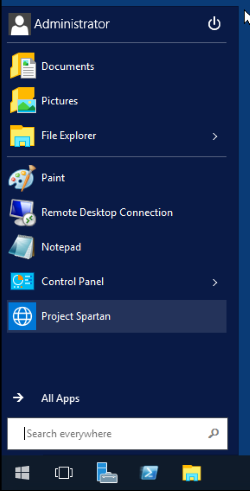
PowerShell 5.0
Both Windows 10 and Windows server 2016 will be “born” with PowerShell 5.0 PowerShell is part of the Windows Management Framework 5.0. It will for sure come with new functionality to support the new OS platforms. It does also extend the already existing command-lets already available in previous versions of PowerShell. Version 5.0 includes more then 1500 cmdlets.

Cluster improvements for Hyper-v
In earlier versions of Hyper-v all, member of a cluster had to be upgraded at the same time. That is no longer required. With Server 2016, you can install on rolling basis in the pace you want to.
Copy and Paste functionality in command Prompts
I know, it sounds ridicules to call this a new feature, but for some reason 2015 will be the year where we will get this feature, we have been missing for the last 20 years…! It is not rocket science, but I think it will come in handy.
Windows Update will use new Strategy
It is still a bit blurry, but it seems like Microsoft is going to change not just the way we upgrade to new operating systems, but also the way we will be patching our systems in the future. So far, the only way to patch Windows Server 2016 is using sconfig.exe from the command prompt and choose option 6 from the menu.
Network Access Protection (NAP) is deprecated
There will be no NAP feature in Windows Server 2016. The feature to secure you network from users connecting unsecure computers on your local network has been deprecated in Windows Server 2016 for some reason.
Test Windows Server 2016 yourself
If you want to test it yourself, you can download your own copy of Windows Server 2016 Technical Preview 5 I am using VMware Workstation to test operating system like this. In that way, I can save state of the server when I need to do something else and pick up later where I left it. That works great for me. You can also test the new OS using Microsofts own Hyper-V in eg. Windows 8 or Windows 10. Windows Server 2016 is expected to be released in the last half of 2016.
Please drop me a comment below if you have any questions regarding the upcoming Windows Server 2016.





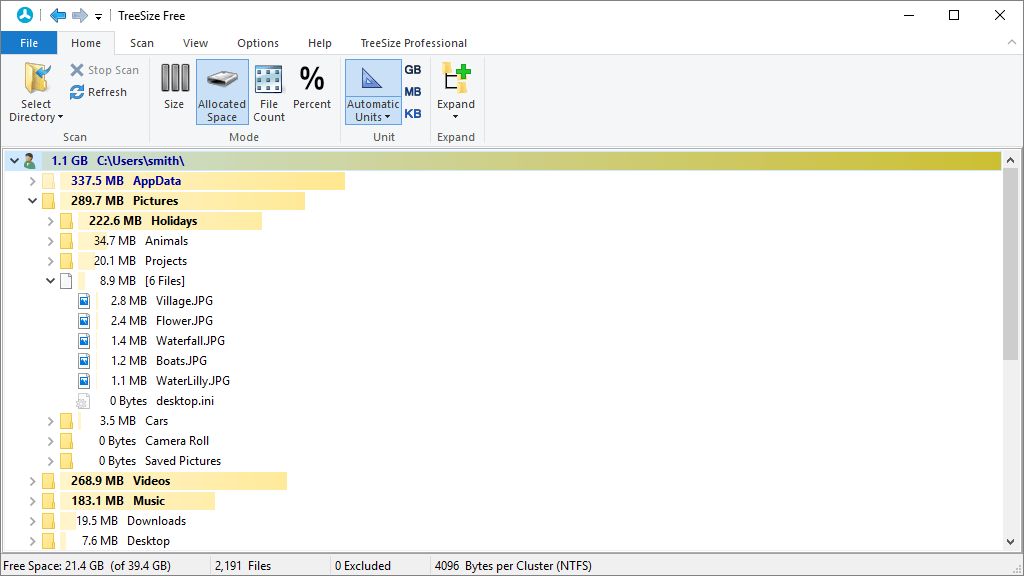
Thanks Thomas for the great update, its really wired that no body is taking about the Win Server 16.
Finally some info on server 2016. I have deep experience in earlier version installed in large environments, I look forward to how 2016 can streamline and reduce the footprint further.