A couple of years ago I posted a review here on my blog about TVersity Media Server being able to stream videos to your PS3. This summer TVersity released a new major version 3.0 with a brand new user interface. The other day version 3.3 was released and I thought it was time to check it out again and share my experiences here.
![]()
Getting started with TVersity Media Server
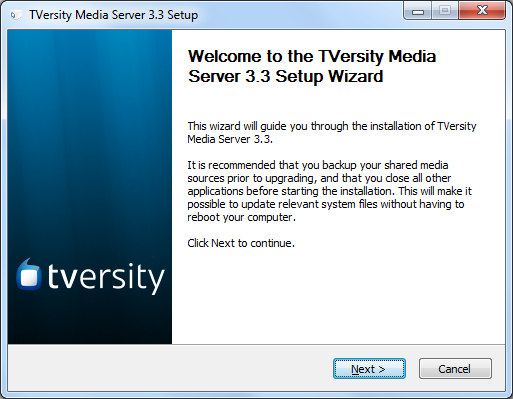
Installing TVersity Media Server is very simple and the download is only 46 MB. You don’t need to be an expert in video codecs or firewalls and you will not get a lot of Search bars and other junk when you install this media server. Everything is smooth and clean even in the free version 🙂
If you need any help check out the Quick Start Guide below:
Quick Start Guide for TVersity Media Player
The new User Interface in TVersity
The new user interface in version 3 is very clean and simple. You can easily add the folders you want to be able to stream and it will automatically start to index your files. The new interface also make it easy to se what devices that has active streaming sessions. If you prefer you can also access your videos in a browser (works best with Firefox or Google Chrome)
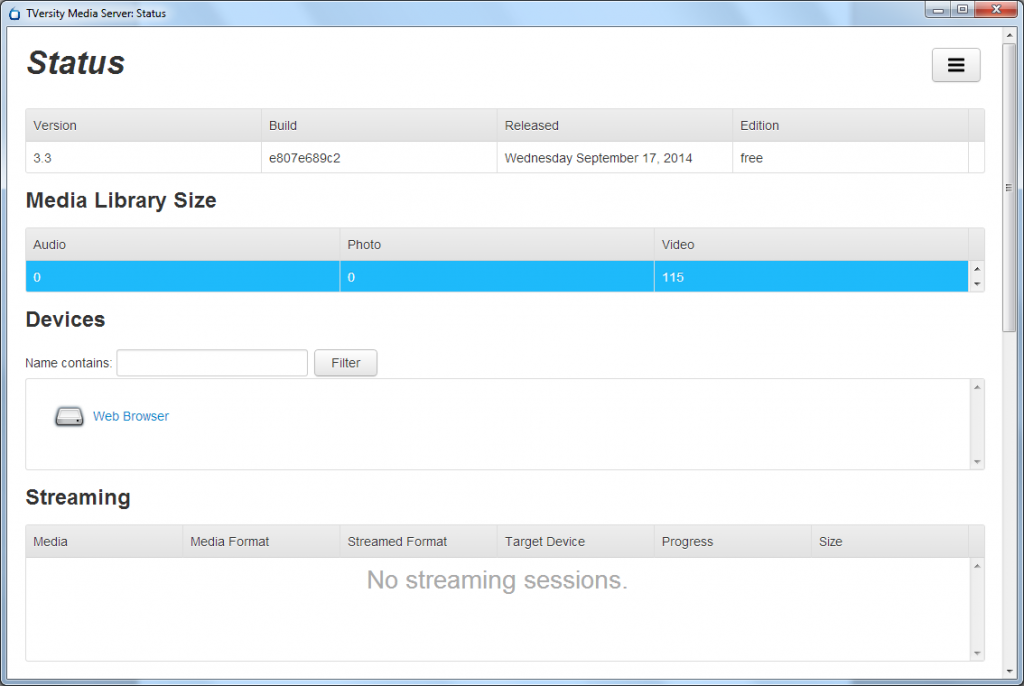
Key features of TVersity Media Server 3
- UPNP/DLNA media server
- Access to media libraries from web browser, mobile, PS3 and Xbox 360
- New simplified User Interface
- Easy installation and configuration
Requirements for TVersity Media Server (Free)
- Pentium 4 or better (Core i3 or better is recommended)
- 300 MB of disk space (Extra space required for cache area)
- 256 MB of memory or more (2GB recommended)
- Windows XP / Vista / 7 / 8 / 8.1
- DirectX 9.0 or higher
- Windows Media Player 9.0 or higher
- Administrator account (needed to install as Windows service)
My Conclusion about the new TVersity Media Center
TVersity Media Server 3 is a great simple media server, if you are looking for an easy way to stream your favorite movies from your PC to your big screen TV or tablet. It is not packed with advanced features, but it is easy to install and use and it gets the job done.
Go ahead and give it a try:
Download TVersity Media Server Free and Pro





Hi Thank you for your article. I beleive that the use of PS3 as a media center is over as the technology like PLEX has made it easier to access our information even over the internet. I understand that people may feel it is necessary to use their PS3 as they don’t have any other equipment but if my memory serves me right, the files need to be under 4GB and that means cutting the films into seperate parts which is time consuming. Anyway, i love your blog.
Hi Kenneth
Thank you for your kind words 🙂
If you use your PS3 to stream your videos from TVersity there is no 4GB limit, but yes. Most modern TV has a the ability to stream directly from Media Servers. I have not used my PS3 as streaming devices for a long time myself. With TVersity you can also stream videos from a web browser as long as it isn’t Internet Explore 😉