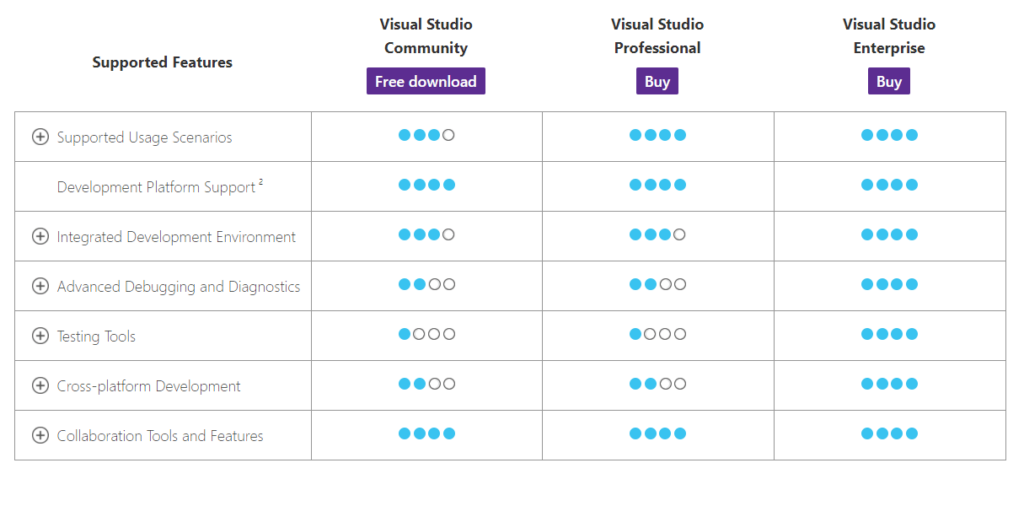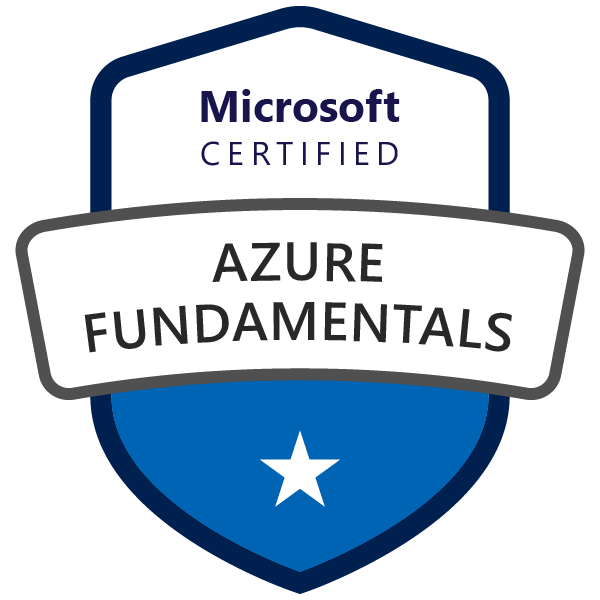If you would like to start developing small .Net apps yourself, you can download and use Visual Studio for free.
Get Developing tool from Microsoft for Free
If you would like to develop small apps and tools yourself, but can’t afford expensive developing tools, Microsoft have a free offer for you. With Visual Studio Community, you can develop your own, small programs and tools. It is great for students or other people who is new into developing and what to see if it is something they want to move on with. Like with all other things here in life it takes a lot of training and patient to be good to develop software. On the other hand, with the right skills and imagination, only the sky is the limit for what you can achieve once you get hooked developing your own software.
Inspiration to Visual Studio
If you are all new to developing software you can get some tips on Visual Studio Getting started There you can find videos about building your first app, debugging your code and much more.
If you want some inspiration on what you can develop with Visual Studio, I have developed some small tools and programs. You can see the here.
Visual Studio Edition compare
In the comparison sheet below, you can see what you get in the free Community download.
For the full overview, click here.
Visual Studio Community for Mac
Visual Studio Community is not just for Windows users. You can also get it for MAC.
Hardware requirements
- 1.8 GHz or faster processor. Quad-core or better recommended
- 2 GB of RAM; 8 GB recommended
- Hard disk space. Minimum 800 MB, but up to 210 GB depending on features you want to install. Solid State disk is preferred.
- Video card that supports minimum 1290 x 760 resolution. Recommended resolution is 1366 x 768 or higher.
Download for free
Okay, let’s get started. You can download your own copy from the link below.