Backing up our data is something all people should do and for that job you will need a good reliable software solution. I have been testing Iperius Backup software for the last couple of days and here is my review. Their solution is available in many different editions based on your needs. You can download your own copy of this software using the link in the bottom of this post, but please read this review first.

Top features of Iperius Backup software
- Incremental backup and synchronization
- Drive Image and full system recovery
- Backup to NAS, USB drives, FTP, Cloud
- Open file backup (VSS)
- Running of multiple and parallel backups
- Detailed reports

Compare Iperius Backup Editions
To se the different editions and features of Iperius Backup, check out their compare table here: Iperius Backup Editions Compare Table
Supported platforms:
The following Windows platforms are supported:
- Windows XP
- Windows Vista, Windows 7, Windows 8 and 8.1
- Windows Server 2003/R2
- Windows Server 2008/R2,
- Windows Server 2012/R2
Download your own copy of Iperius Backup software
My overall thoughts about Iperius Backup Software
After having installed and tested Iperius Backup software, I must say that it is very easy to install and configure. It got a lot of the feature that I need the most from a backup program, like detailed e-mail reports and scheduling options. It also supports multiple backup destinations like: NAS, tape devices, FTP servers and Cloud storage (Google Drive, DropBox or OneDrive). Another great thing it does support is the ability to backup FTP locations. If you like me, are the owner of a WordPress blog you might want to create a regular automatic backup of your files, in case something happens with your blog and you need to restore files. Iperius can do that for you so you don’t have to do manually backup each time.
Do you backup your data on a regular basis and with which software solution?
Please drop me a comment and let us have a chat about backup solutions and share experiences.

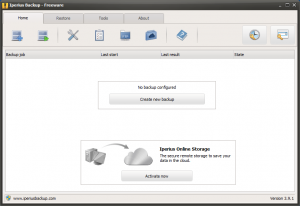



Thanks for this post.Iperius Backup is an interesting and very configurable backup tool.Iperius Backup features scheduling and email notifications with complex filters. For example, you can specify multiple mail recipients and hidden recipients, as well as trigger the action only in particular scenarios.
Thanks for sharing this.
Great job!!!
Thank you Vella
Nice post
Backup of data is very important whether it is personal or professional. There are many ways of backing up data like using an online tool, backup software or manually.
Doing manually never meets perfection so relying on a backup software is a wise step. But before choosing one makes sure you select the right one.The above post explains about a backup software which is iperius.
This software has great features. The best thing I like is that it has multiple backup locations like NAS, cloud, FTP etc. This software also provides best security to your whole data. I am surely gonna try this software .
Thank you for sharing.
Hello Thomas. First of all sorry my english.I´ve found your article very interesting. I didn´t know anything about Iperius Backup and looks attractive for people with interest in backup and security. Special mention to compatibility between this software and consolidated cloud storage services, like dropbox. Good product, thanks.
This is a nice piece of software, thanks for the post. Currently I run my website though CPanel and there is an option to automatically back up my website to my Dropbox. However, I think I like that Iperius has a few more options than what I currently have. Thanks for the info, I will give it a go.