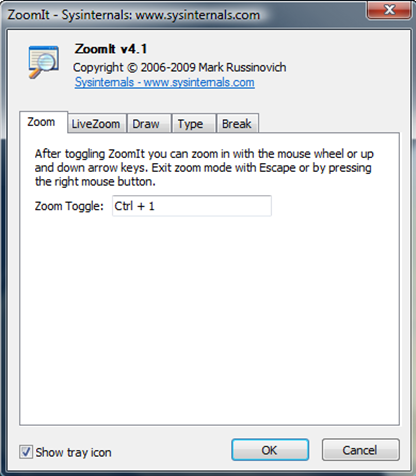Zoomit is a free tools that can be used to Zoom in on your desktop with a handy keyboard shortcut.
Great tool from Windows Sysinternals.
With this little tool you can Zoom and draw on your desktop very easily.
Press CTRL+1 and you can zoom in and draw on your desktop. No installation needed just a single .exe file, that you can click and start. You can keep it on a USB stick and run it from there if you prefer that. ZoomIt is a great tool if you are making a presentation in a confrence room and someone in the back can’t see because it is too small. You can also draw on the screen if you need to highlight something.
Keyboard shortcuts for ZoomIt
- Ctrl + 1 – Begin Zoom in Mode
- Up Key – Zoom in
- Down Key – Zoom out
- Begin drawing (While zoomed) – Left-Click
- Begin drawing (while not zoomed) – Ctrl + 2
- Red pen color – R
- Blue pen color – B
- Yellow pen color – Y
- Green pen color – G