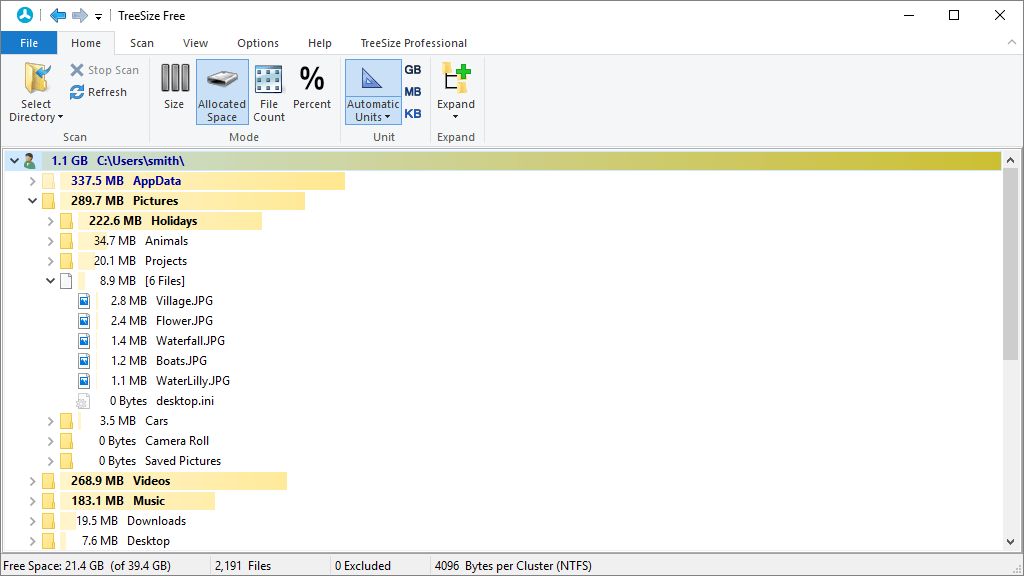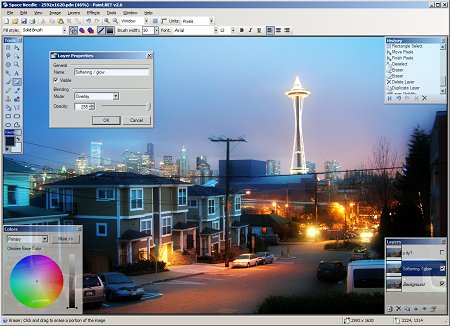This little tool can be used to get all kind of system information.
Check your system information with SIW
I recently found this nice little tool named SIW (System Information for Windows)
Maybe you remember a great tool called AIDA32 back in the good old Windows days. This tool is similar to that and is still supported. When you start up SIW it scans your computer’s hardware and software and shows you all the information about your system. When I say all information I really mean ALL. This can be very useful, if you want to upgrade your system with e.g. RAM or CPU. You can also use this tool if your are troubleshooting heating issue or things like that.
Here is just some of the information you can see with SIW:
- BIOS version
- CPU Socket
- Memory slots
- Core temperatures
- Environment variables
- Local user accounts
- ARP Network table
- Cached password (Browser, Windows Live, E-mail)
If you have never tried out SIW you should check it out. You can download that program here
Leave me a comment
Feel free to leave me a comment below if you have any questions or comment about SIW.