Whenever a new Windows version is released by Microsoft, there is always a lot of focus on new features, but a new operating system normally also means deprecated features. This is also the case with Windows 11.
Deprecated features in Windows 11
Now that Windows 11 is not far away from release and everyone is talking about new features, I thought it might be nice to know what features we will not have available in Windows 11. Some will be removed and some things will no longer be default. Sometimes Microsoft gets very unpopular when they remove features that their users love to use and have been using for many years. I am sure this will also be the case this time.
Features deprecated or remove
Below you can see a list of features and apps that will be either removed or deprecated:
Internet Explorer (disabled)
Finally, the life of Internet Explorer has come to an end. The old browser will not be completely gone, but will be disable as default. It will still be available for backward compatibility. It will ensure that people with old web apps or equipment that still require this old dinosaur of a browser will still be able to upgrade to Windows 10.
Cortana
Cortana will no longer be pinned to the taskbar and will no longer be part of the first boot experience. This is a big surprise for me. I have never been using Cortana much, but I was surprise to read this after all.
Start Menu
The start menu will be completely redesigned. It will no longer be in the left corner like we have been used to since Windows 95. In Windows 11 the start menu will open in the center of the screen. Live Tiles will no longer be available in the new start menu and there will be now more dynamic previews. Named Group and folders of apps are no longer available.
Tablet Mode
Tablet mode as we knew it will no longer be available in Windows 11. However, the new start menu will support touch and there will be similar features when keyboard is attached/detached
Taskbar Functions
Some taskbar functions have been removed or are modified including:
- People in taskbar.
- Some system tray icons will no longer appear.
- Apps won’t be able to customize areas of the taskbar.
- You can’t move the taskbar around. It is locked to the bottom of the screen.
Windows Timeline
Windows timeline will no longer be available in Windows 11.
Snipping Tool and Snip & Sketch merged
The snipping Tool will finally be merge with Snip & Sketch.
Which deprecated feature will you miss the most?
Please drop me a comment below and tell me which of the above features, from Windows 10, you will miss the most? Are you happy with the changes coming in Windows 11?




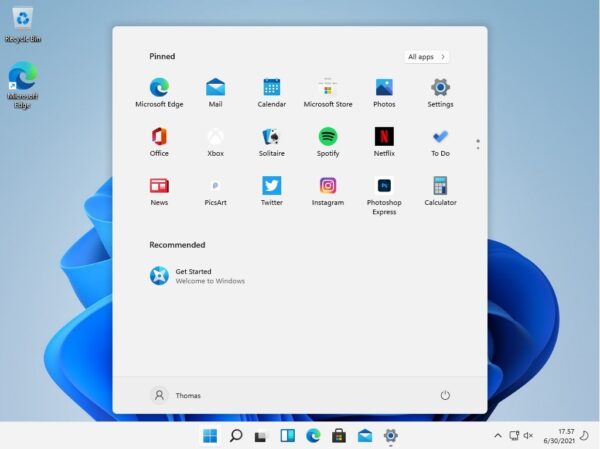


Downloaded Windows 11. Very disappointed. I have lost loads of Apps that I use regularly including System Mechanic , Swan Security Cameras , HP printers etc and cannot get them to reinstall.
Can they be recovered ? Or should I go back to Windows 10?
Hi
Maybe it is a bit to early you are installing Windows 11. You might want to contact the companies behind the apps to hear if they are ready for Windows 11. Maybe they have an update that is requited to support Windows 11.
Otherwise you might want to go back to Windows 10 for a while.
Hey Thomas,
Excellent and well-written post. It is my first time commenting on your blog post and am glad to say that you have shared an awesome content making us aware of this deprecated features in windows-11. I really like and appreciate the way you have elaborated this topic and presented points that are so true to understand.
After reading this complete guide i gain ideas and am sure that this post will surely help lots of people, readers. Lastly i would like to say that you you are definitely providing good understanding to your readers.
Very informative and keep sharing more similar post.
Thanks,
-Aadarsh