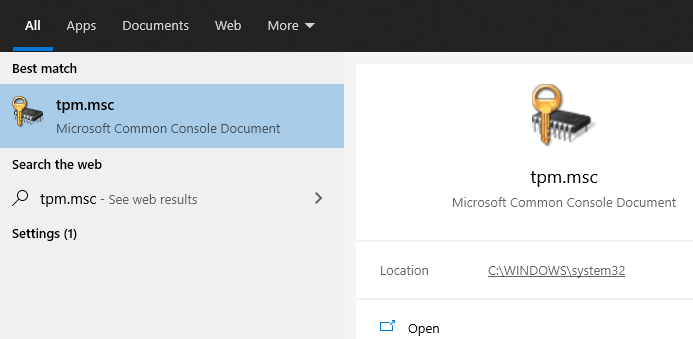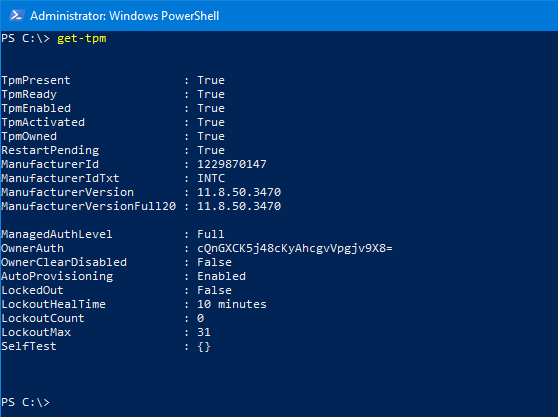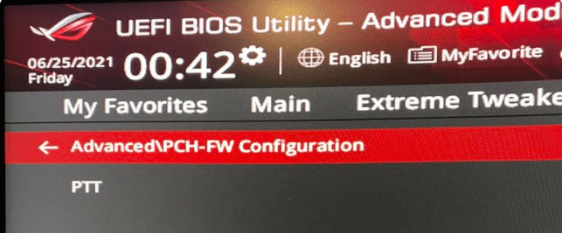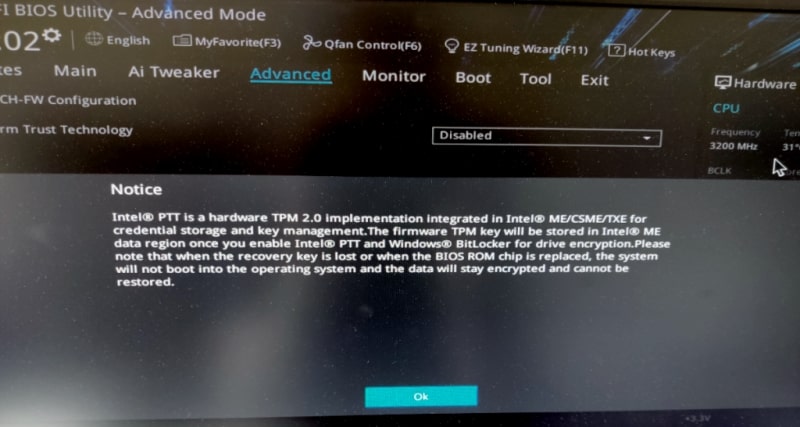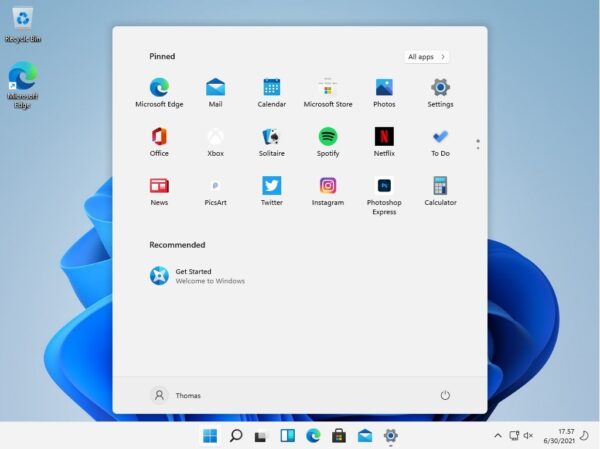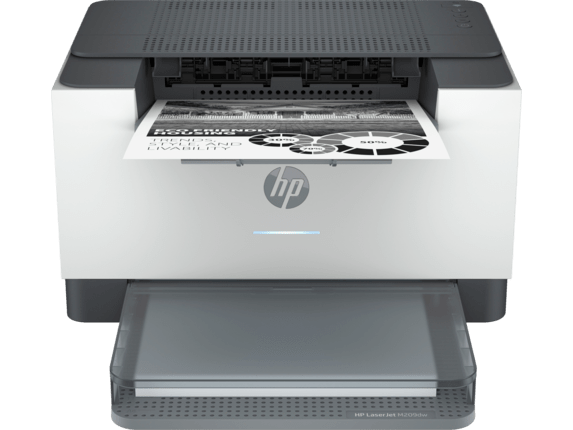Microsoft have just, last week, reveled what we can expect of Windows 11. The announcement was made almost 5 years after the release of Windows 10.
Windows 11 is Revealed
5 years ago Microsoft told us that Windows 10 would be the last Windows client they world would see, but now the tech giant have announced their plans for Windows 11. They could have just kept on calling this new update for Windows 10, but have decided that it was time for a new major version. A start of a new era. as they like to call it.
What are the highlights in Windows 11?
Below I will try and highlight some of the new features in the upcoming Windows 11 operating system.
New User Interface (Windows Start menu in center of the screen)
Windows 11 comes with a new look and feel. The start menu has been moved into the center of the screen. Icons, Windows explorer and Settings menu have also got a new design.
Vertical tabs in Edge Browser (Already available in Windows 10)
The standard browser is of cause still Microsoft Edge browser and comes with something called Vertical tabs. In fact this is already available in Edge for Windows 10. It is the same browser so this is not actually a Windows 11 feature
Light mode/dark mode
Windows 11 comes with a couple of built-in themes. The default themes is Windows (Light), but also include a Windows (Dark) theme that I think a lot of people would love, because it is more relaxing to look at for our eyes.
Teams integrated in Windows 11 Taskbar (Cross-platform)
Microsoft Teams has a direct integration in Windows 11 taskbar. This might be a good call because Microsoft Teams is almost as integrated as Outlook is under the Covid-19 pandemic. On the other hand. If we look about the integration of Internet Explorer into Windows it was not really a good idea, because Microsoft is still strugling to get rid of Internet Explorer many years after the launch of the Edge browser.
Direct storage API (Gaming)
I am not much of a gamer, but Windows 11 Direct Storage API should be a big game changer for gaming on the Windows platform. This API games can quickly load assets to the graphics card without bogging down the CPU. This should give incredibly detailed gaming experiences.
Xbox Game Pass
With Windows 11, Xbox Game Pass will be built right into Windows 11. This will also include something called Xbox Cloud gaming for those who subscribe to Xbox Game Pass Ultimate.
New enhanced Microsoft Store
Microsoft have with Windows 11 rebuild the Microsoft Store (formerly know as Windows Store). The new store will partner with companies like Adobe, Zoom and Disney Plus, to make sure that there will be partners aboard to help making sure that there will be quality apps in the new store.
Release date of Windows 11
No exact date, but sometime in end of 2021. They might roll out slowly, just like we know it with Windows 10 today. Is they do like they have done in the past, a good guess will be sometime in October.
Windows Insider
Microsoft have posted on Twitter that Windows11 will be available for Windows Insiders in week (Week 26). In fact, I have updated Windows 10 to Windows 11 via the Windows Insider program to research for this post.
Hey #WindowsInsiders – The first Windows 11 Insider Preview build are coming next week to the Dev Channel! Check out https://t.co/v4yMEY8es0 for all the details. #Windows11 #AreYouFlightingYet ^AL
— Windows Insider Program (@windowsinsider) June 24, 2021
The new look of Windows
Below you can see some screenshots of the next Windows operating system from Microsoft.
Minimum requirements of Windows 11
Now to the part that you might not like. The hardware requirements for Windows 11 is no walk in the park.
- Intel 8th Gen Coffee Lake or Zen 2 CPUs and up
- Trusted Platform Module (TPM) version 2.0
- 4GB of RAM
- 64GB of storage
The last two requirements should not be a problem for most modern computers, but the first two requirements will for sure leave out millions PC’s that are used every day and maybe only a couple of years old. Microsoft says these requirements is a matter of security and it might make sense for business users, but for private people using Windows Home edition, it might be a lot to ask for.
How to check if your computer has a TPM chip
Many new computers do have a build in TPM chip. To check if your computer has a TPM chip, run the command tpm.msc from windows start menu or a command prompt.
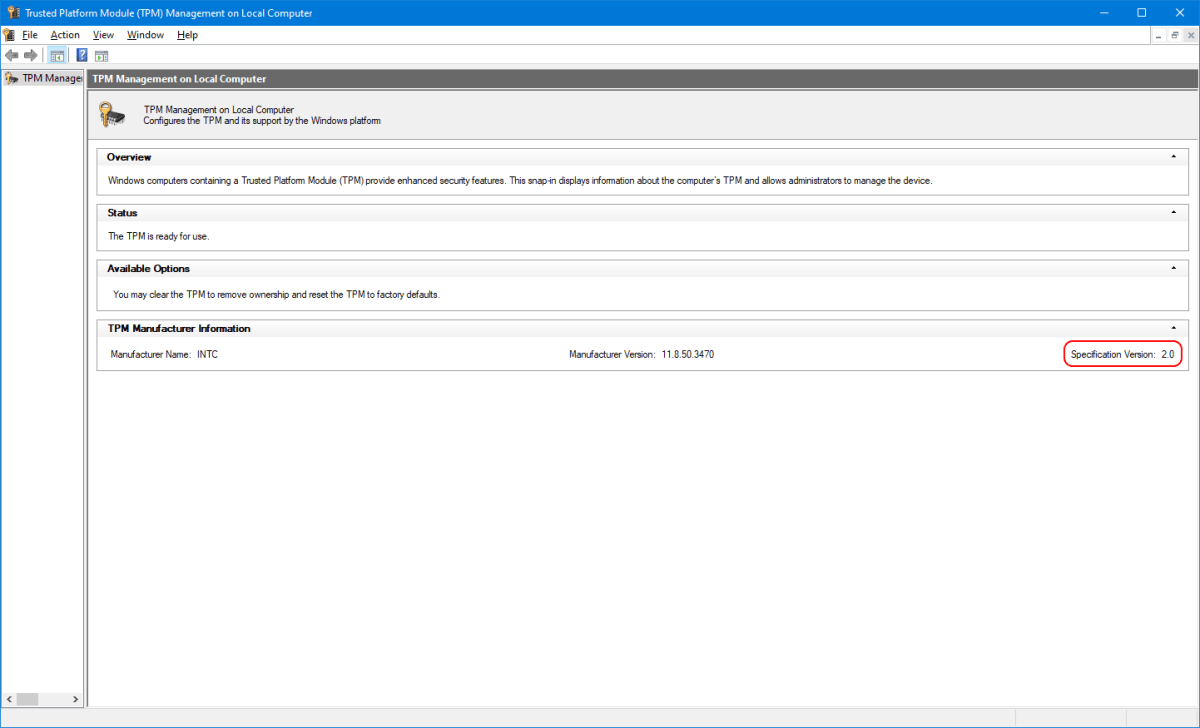
It is also possible to check your TPM status using PowerShell and the Get-Tpm command:
If the check shows that you don’t have a TPM chip (TpmPresent= False), there is still hope. It might simply just be that the TPM chip is disabled in your motherboard BIOS/UEFI. That was the case for me, the first time I ran the check. It turned out that I had a TPM chip on my board, but that it simply, just wasn’t enabled by default. It might be a bit tricky to figure out because not all motherboard vendors call it TPM. You will have to check out the manual of your motherboard to figure out if your computer has a TPM chip and how you enable it, if it is not enabled by default.
What do you think about the plans of the next Windows?
Okay, lets sum up. Windows 11 will be released sometime in the end of 2011. What do you think about the plan for next update for Windows? Is it a big step forward or is it just another Windows Vista with a fancy user interface, that no one have asked for? What about the new hardware requirements? I would love to hear your thoughts. Please leave a comment below.