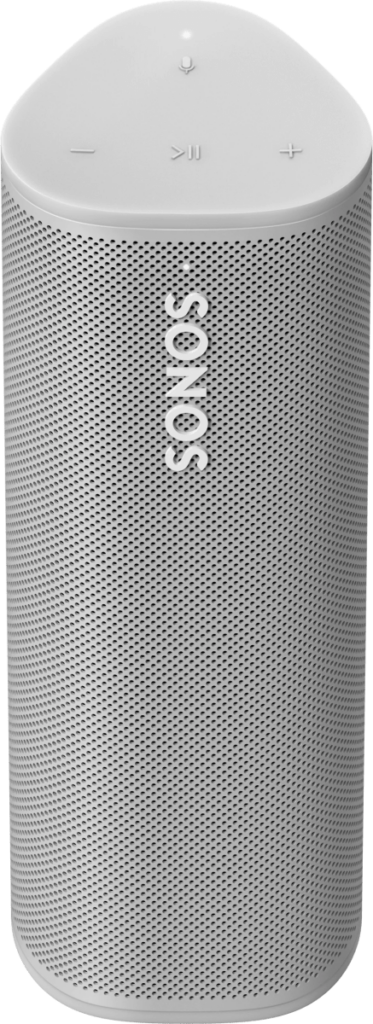Review of the Sonos Roam portable wi-fi speaker with support for both Bluetooth and Wi-Fi.
Review of Sonos Roam wireless Speaker
I recently bought myself a wireless Sonos Roam speaker and now it is time for my review of this little portable speaker. You might already have read my review of the Sonos One Speaker
First Impression of Sonos Roam
My first impression was that the speaker is smaller than I expected. On the other hand, once it started playing, I was amazed that such a small speaker can play that good. Pairing of the device was easy. I turned on the Sonos S2 App and was guided to turn on NFC. From that point, I just had to follow the guide on my phone and was helped through the process.
It is easy to adjust volume level and play/pause the music using the buttons on the top of the speaker. There is also a button where you can enable/disable the microphone used for voice commands. The speaker supports both Google Assistant and Alexa Assistant for voice commands. The speaker comes with a small guide and a USB cable. In order to charge the speaker, you will have to connect it to a computer or use a charger for a smartphone (5V, 10W). I don’t understand why an expensive speaker like the Sonos Roam is sold without a charger. It seems to be a trend with electronics these days to make it charge using USB and not include a charger. I am not fan of this trend at all. I now have two lamps, an electronic lighter and a Sonos Roam speaker without charger.
Wi-Fi Vs Bluetooth
Most Sonos speakers are using Wi-fi for streaming. Because this is a portable speaker with built-in battery it makes sense that it has support for Bluetooth streaming as well. Paring the device is easy. Just click in the button in the back of the speaker and search for the speaker on your phone. The speaker LED in the front light up in blue, while in paring mode. Very easy and simple. Be aware that you can’t use the Sonos app for Bluetooth streaming. The Sonos app requires Wi-Fi. On the other hand, you can stream anything you can play on your phone using Bluetooth. The issue with Bluetooth streaming is that if you leave the party with your phone for just a minute the music stops. If you receive a message or a call the music is interrupted. This is not just the case with the Sonos roam, but with all Bluetooth speakers I have tried. This is why I prefer Wi-Fi streaming over Bluetooth whenever it is possible.
https://youtu.be/F3PKdtBOYK8
Specification
- Dimensions: 168 x 62 x 60mm
- Weigh: 430g
- Battery: 10 hours playback, 10 days standby
- Connectivity: Wi-Fi (ac), Bluetooth 5, AirPlay, Spotify Connect
- Water resistance: IP67 (1meter depths for 30 minutes)
- Qi compatible wireless charging (Requires charging dock that is not included)
- Price: $169
For more information about Sonos Ream speaker, check out Sonos website.
Overall verdict
Pros:
- Support for both Bluetooth and Wi-Fi.
- Great design.
- Water and dustproof.
- Support for both Alexa and Google Voice assistants.
- QI Wireless charging (requires wireless charger that is not included).
Cons:
- It is a bit expensive, but quality costs.
- Charger is not included, only USB cable comes with the speaker.
Comments & Questions
Feel free to write below if you have any comments or questions about this review of my new Sonos Roam speaker.