Are your feeling your computer is running slow?
Well that is a very common issue that many users are expiring a couple a years after they buy a new computer. The issue is not that your computer is running slower, you are simply just demanding more and more of it without you noticing.
Why are my Computer feeling slow?
Your computer is for sure running with the same clock-speed as they day you unwrapped it. The issue is that over the years you have properly installed programs, installed updates and maybe you have changed your printer or other equipment. All these things are slowly giving your computer more and more tasks to handle. That is why it might feel like your computer is not as fast as it used to be.
What can you do about it?
Well, I cannot help you make your computer run faster than what it was designed for, without upgrading hardware, but I can show you some things than make it feel faster and have less work to do. That will make it seems like your computer is running faster because it doesn’t have to use power on software you don’t need.
Uninstall unused programs
Check what programs you have installed on your system. There is a good change that you have programs you have forgot all about. This will free up space on your hard drive and remove registry records in the registry database that no longer need to be read at boot time.
Scan your Computer with a registry cleaner tool
Even that you have uninstalled programs correctly many programs do not remove all registry keys. To fix this, you should run a registry cleaner tool like CCleaner on your system to fix this issue. These tools can delete old records of software that no longer is installed.
Run the Disk Cleanup tool
If your computer is running low on free disk space you should run the Disk Cleanup Tool in Windows to free up disk space. This can be temp files, Windows update Installation log files and old downloads you don’t need anymore taking up space on your hard drive. The tool is names Disk Cleanup (cleanmgr.exe) and is a build-in tool in Windows 10. Using this tool, you don’t end up deleting system files that are used by Windows.
Remove programs from AutoStart
You might have programs or tools installed that are auto starting every time your computer starts. If you don’t use this program much, you can disable them from automatically starting up with Windows. This will reduce the time you have to wait, before the desktop shows up on your screen and you can begin to use your computer. You can disable programs that starts up with Windows via the Task Mangers Startup Tab. Just right click on the program and select disable.
Conclusion
To sum up. You can’t make your old computer run double as fast as it was designed to perform, but you can improve a lot depending on how much you have installed over the years. Removing old software, you don’t use anymore and stopping process that starts automatically whenever your computer reboots, can give you just what boost your old computer needs.


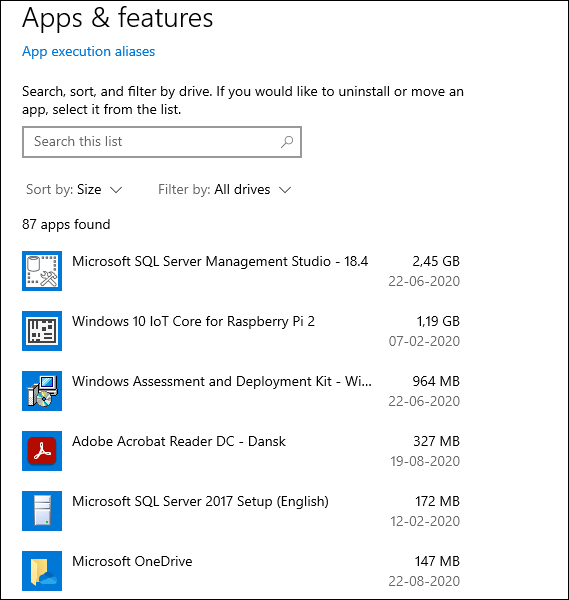


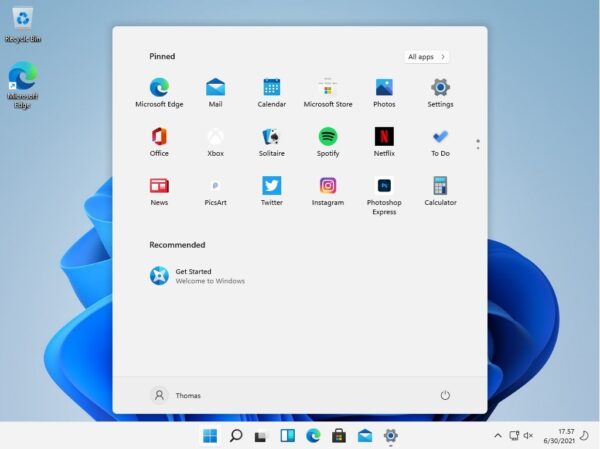
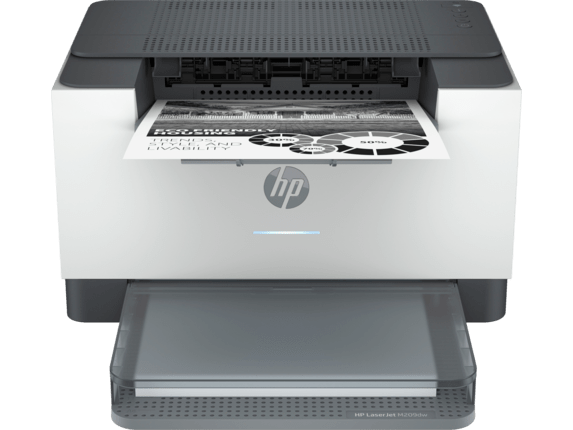

Thank you, Thomas, this is a great post for me to share with others I work with. I’m always cleaning my desktop files and emptying the trash. But that is not always enough!
I also clean the cache often but tell others not to always clean the cookies as you may lose passwords.
Thank you Lisa
Nice blog post about how we can make work our computer much faster by following the details explained in this blog post. Nice blog post keep the good work going.